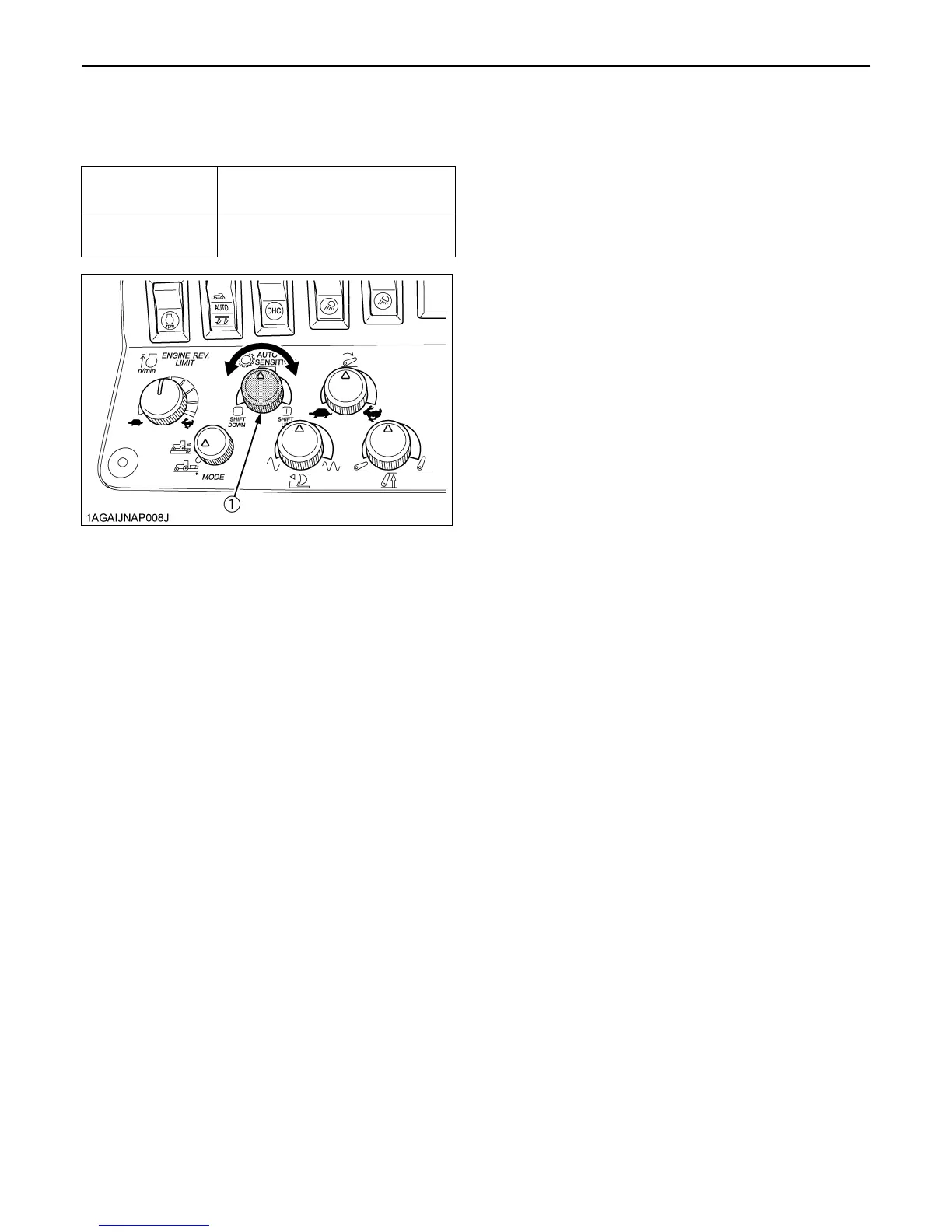OPERATING THE TRACTOR56
BSensitivity Adjustment
The automatic shift-up/down sensitivity can be adjusted to
meet engine load fluctuations.
BChanging the Auto-Mode Setting
The Auto-Mode has been factory-set as shown in the
chart on the next page. The setting can be modified as
required.
C Changing the travel mode setting
[The automatic speed range and the shift-down speed at
acceleration pedal release can be modified.]
1. Place the power shift / range shift lever to "N", and
start the engine.
2. Push and hold down the top (Travel mode) of the Auto-
Mode switch to the 2nd stage for more than 3 seconds.
The buzzer sounds beeping and the setting mode is
called.
3. Now each time the top (Travel mode) of the Auto-
Mode switch is pressed, "r" (automatic speed) and "A"
(acceleration pedal release shift-down speed) appear
flashing alternately.
Changing the automatic speed at engine load
detection (RPM)
4. Using the Auto-Mode switch, make "r" appear in the
display. Hold down the top (Travel mode) of the Auto-
Mode switch, and the current speed setting starts
flashing.
5. Each time the top (Travel mode) of the Auto-Mode
switch is pressed, "2", "3" and "4" appear flashing one
after another. When a desired speed setting comes
up, hold down the switch again for more than 3
seconds. The flashing number stays on and the setting
is completed.
6. This setting refers to how many gears the Auto-shift
will use up/down, when the engine rpm changes
(without using the throttle).
<Example>
2 gears = 1 shift
3 gears = 2 shifts
4 gears = 3 shifts
Changing the automatic shift-down speed at
acceleration pedal release (Throttle operation)
7. Using the Auto-Mode switch, make "A" appear in the
display. Hold down the top (Travel mode) of the Auto-
Mode switch, and the current speed setting starts
flashing.
8. Each time the top (Travel mode) of the Auto-Mode
switch is pressed, "0", "1" "2" and "3" appear flashing
one after another. When a desired speed setting
comes up, hold down the switch again for more than 3
seconds. The flashing number stays on and the setting
is completed.
9. This setting refers to how many shifts the tractor will
Auto-shift up/down when the operator uses the
throttle.
<Example>
0 = No shift
1 = 1 shift
2 = 2 shifts
3 = 3 shifts
C Changing the field mode setting
[The automatic speed range and the shift-down speed at
attachment lift can be modified.]
1. Place the power shift / range shift lever to "N", and
start the engine.
2. Hold down the bottom (Field mode) of the Auto-Mode
switch to the 2nd stage for more than 3 seconds. The
buzzer sounds beeping and the setting mode is called.
3. Each time the bottom (Field mode) of the Auto-Mode
switch is pressed, "r" (automatic speed) and "P"
(attachment lift shift-down speed) appear flashing
alternately.
Changing the automatic speed at engine load
detection (RPM)
4. Using the Auto-Mode switch, make "r" appear in the
display. Hold down the bottom (Field mode) of the
Auto-Mode switch, and the current speed setting starts
flashing.
5. Each time the bottom (Field mode) of the Auto-Mode
switch is pressed, "2", "3" and "4" appear flashing one
after another. When a desired speed setting comes
up, hold down the switch again for more than 3
seconds. The flashing number stays on and the setting
is completed.
Turn the dial to the
negative side.
Higher sensitivity for shift-down
and lower sensitivity for shift-up
Turn the dial to the
positive side.
Higher sensitivity for shift-up but
the same sensitivity for shift-down.
(1) Auto-Mode sensitivity adjustment dial
