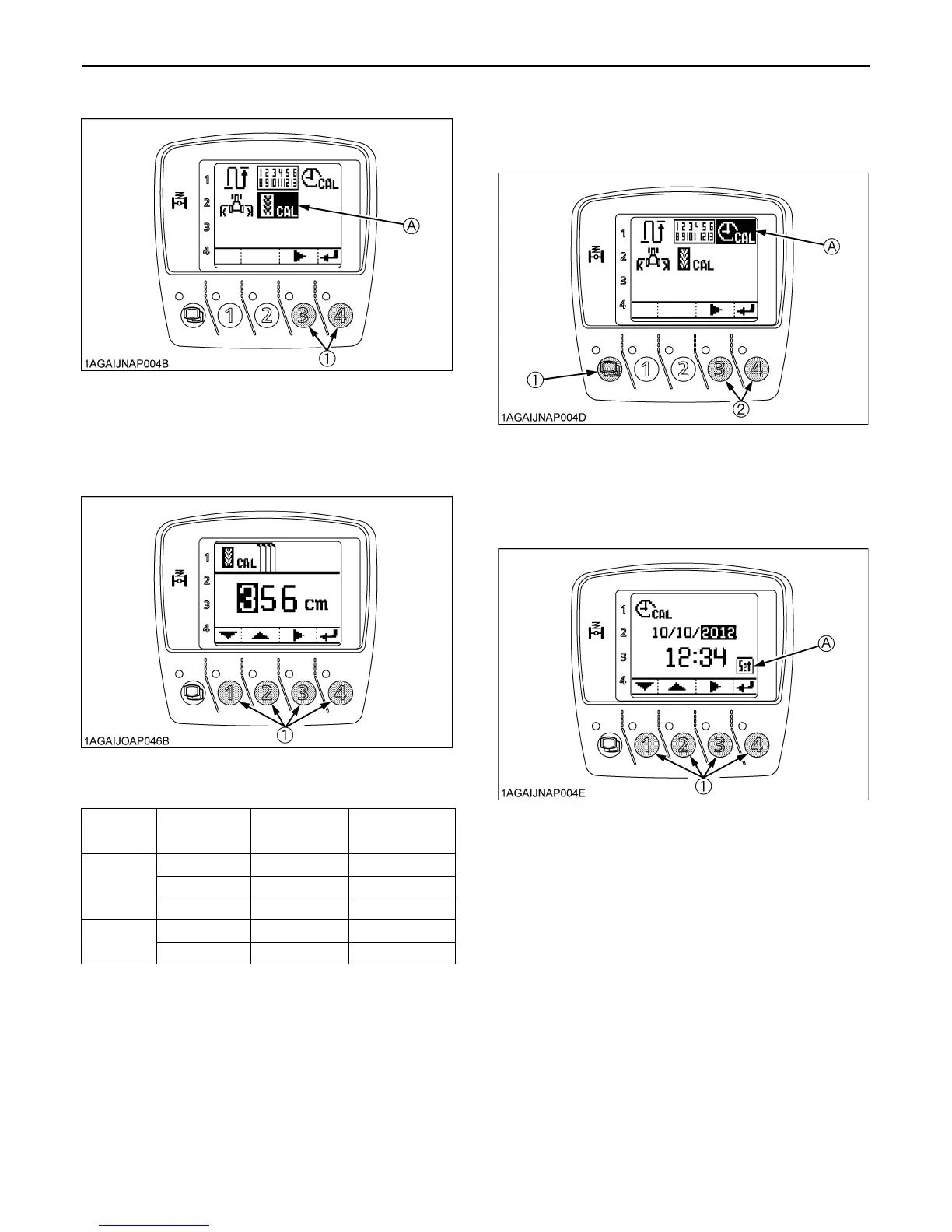43OPERATING THE TRACTOR
5. Check to see if the tire circumference is correctly
preset. If not, correct the numerical settings with
Switches 1, 2 and 3, referring to the table below. Press
Switch 4 to save the new setting.
C Tire circumference chart
6. Go back to any of various setting mode screen. Select
the clock setting mode with Switch 3. Press Switch 4,
and the clock setting screen appears.
7. Check to see if the clock is correctly set. If not, set the
correct date and time with Switches 1, 2 and 3. Select
“Set” and press Switch 4 to save the new setting.
(1) Switch (A) "Tire circumference setting mode"
(1) Switch
Tractor
type
Tire
specification
Rear tire size Entry (cm)
M100GX
M110GX
Standard 480/70R34 471
540/65R34 471
420/85R34 476
M126GX
M135GX
Standard 520/70R38 523
460/85R38 528
(1) Mode selector switch
(2) Switch
(A) "Clock setting mode"
(1) Switch (A) "SET"
