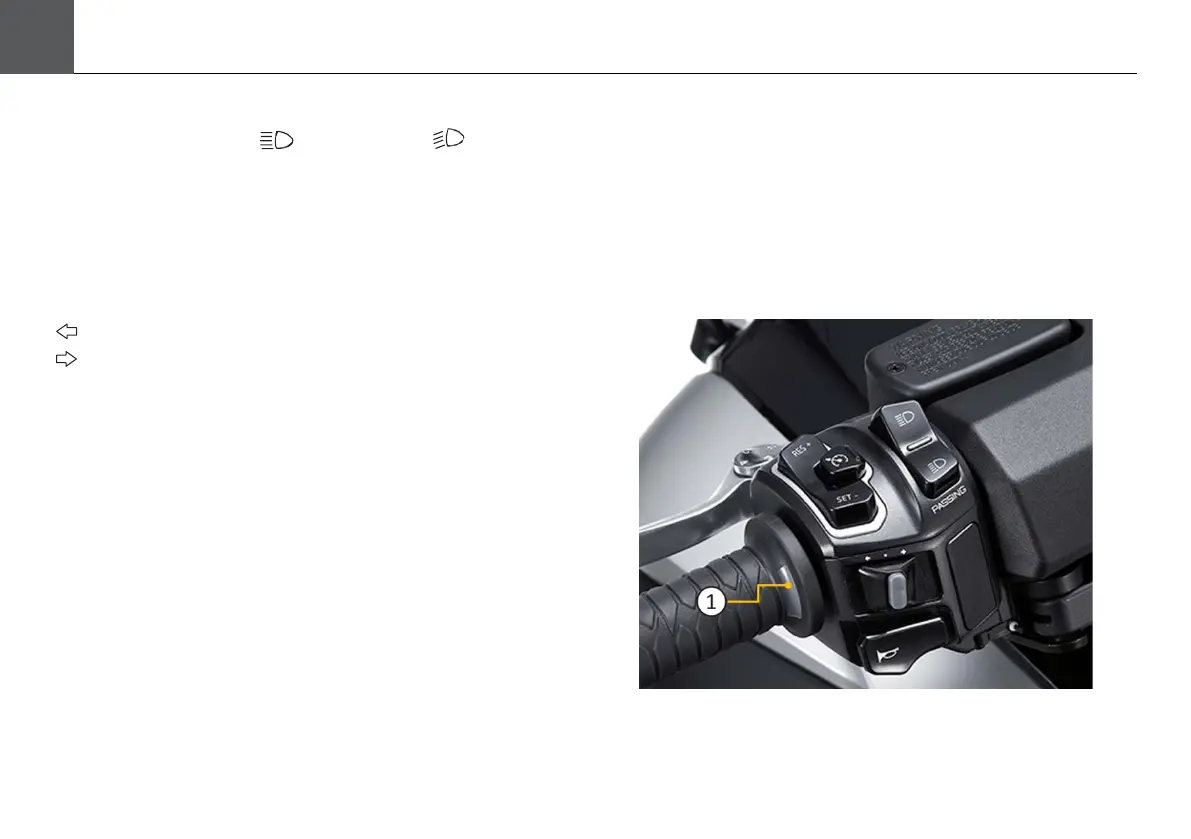Control Functions of Mechanism
52
High/Low Beam and Passing Light Switch:
Pushing the switch to “ ” for HIGH, to “ ” for LOW.
Over-pass Light Switch:
Pressing this button will activate High Beam.
Blinker Switch:
Use the winker when making a turn or changing a lane.
Pressing-in the button will deactivate the Winker.
: This position is used for left turn.
: This position is used for right turn.
The direction lights do not reset themselves automatically
and should be reset after use. Failure to do so may affect
riding safety.
Horn Switch:
Horn will sound when Main Switch KEY is turned ON.
Handlebar Heater / Indicator
After turning ON the Main Switch, press and hold
Handlebar Heater Button for 3s or more to
activate/deactivate Handlebar Heating Function.
After activating Handlebar Heater controller, click the
button to select heating level in the sequence of 1 > 2
> 3 > 1 >2 ...
1: Handlebar Heater State Indicator
