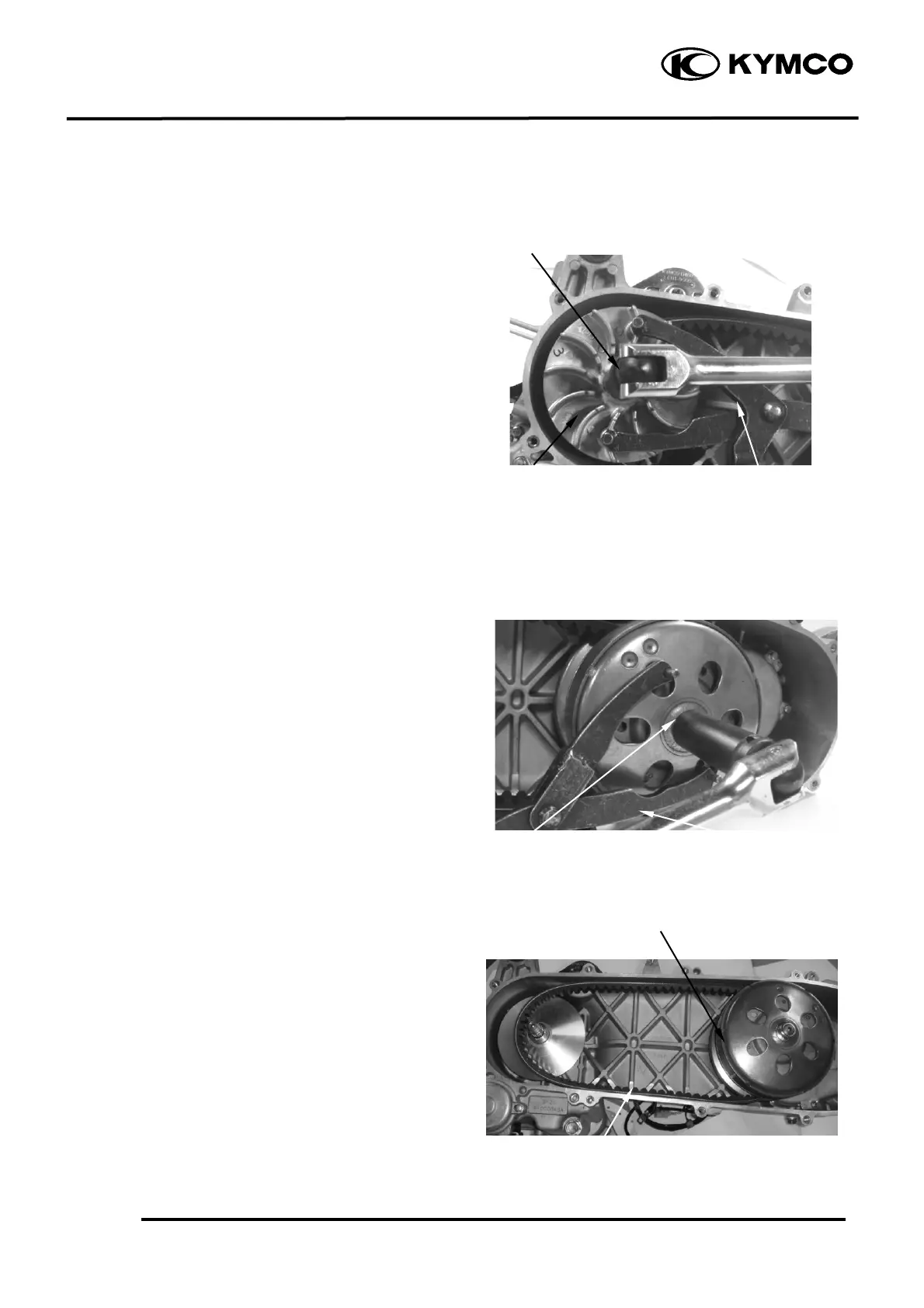8. DRIVE AND DRIVEN PULLEYS
8-5
K-XCT 125i
DRIVE PULLEY, DRIVE BELT
AND DRIVEN PULLEY
REMOVAL
Remove the left crankcase cover
Use the special tool to hold the drive pulley,
then remove the nut and ratchet.
Special tool:
Universal holder A120E00017
Remove the drive pulley face and washer.
Hold the clutch outer with the universal
holder and remove the clutch outer nut.
Special tool:
Universal Holder A120E00017
Remove the clutch outer, driven pulley
assembly and drive belt together.
Drive Pulley Face
Universal Holde
Clutch Outer/Driven Pulley Assembly
Drive Bel
ut/Ratche
Nu
Universal Holde
