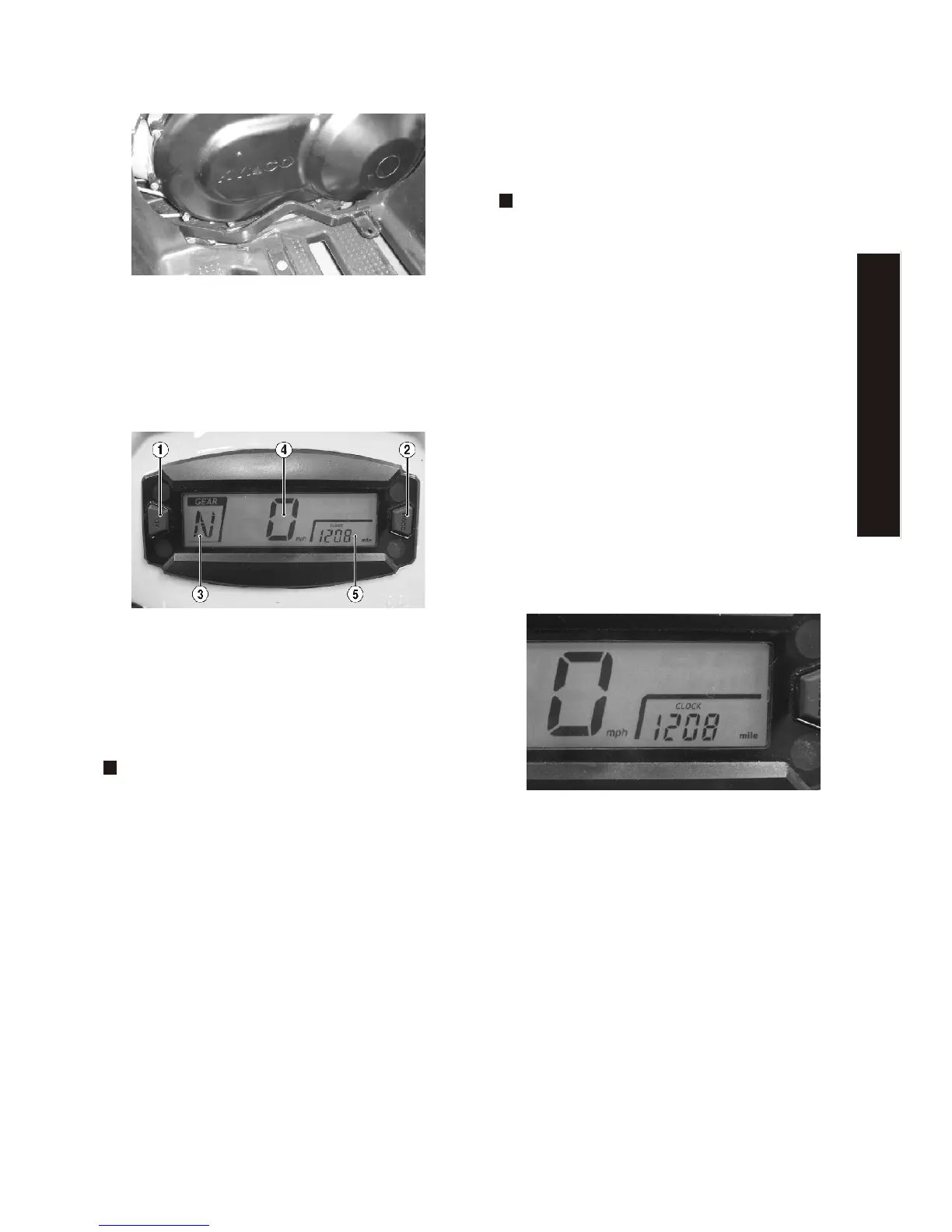Auxiliary Brake Pedal
Speedometer/LCD
To set the clock, press and hold
the Mode Button (2) until
CLOCK is displayed.
Press and hold the Adjust/Set
Button (1) and Mode Button
(2) until the hour display starts
to flash (approximately three
seconds); then release the but-
tons and press the Mode Button
59
Pressing the auxiliary brake pedal
downward will apply the brake to the
rear wheels.
KC0001A
Adjust/Set Button - In conjunction
with the Mode Button (2), sets the
clock and resets the trip meter to
zero. Also used to toggle between
MPH and km/h.
1.
NOTE: Both the Adjust/Set But-
ton (1) and the Mode Button (2)
must be depressed and held for
three seconds to activate the
gauge function. Approximately ten
seconds after releasing the but-
tons, the display will return to nor-
mal operating mode.
Mode Button - Used to toggle
between Clock, Hour Meter,
Odometer, and Trip Meter in the
display (5) on the LCD. In con-
junction with the Adjust/Set Button
(1), sets the clock or resets the trip
meter to zero.
2.
3.Gear Position Indicator - Indicates
which gear position is selected.
‧R (reverse)/N (neutral)/L (low
range)/H (high range).
NOTE: An E will be displayed if
the transmission is not engaged in
a selected gear.
4.Speedometer- Indicates the
approximate vehicle speed in miles
per hour (MPH) or kilometers per
hour (km/h).
5.Clock/Hour Meter/Odometer/Trip
Meter - Displays time, total engine
hours, total miles/kilometers trav-
eled, or trip miles/kilometers trav-
eled. To set the clock, use steps A-
C. To reset the trip meter, proceed
to step D.
KC0008
(2) to set the hour.
B.
A.
GENERAL INFORMATION
CF117
