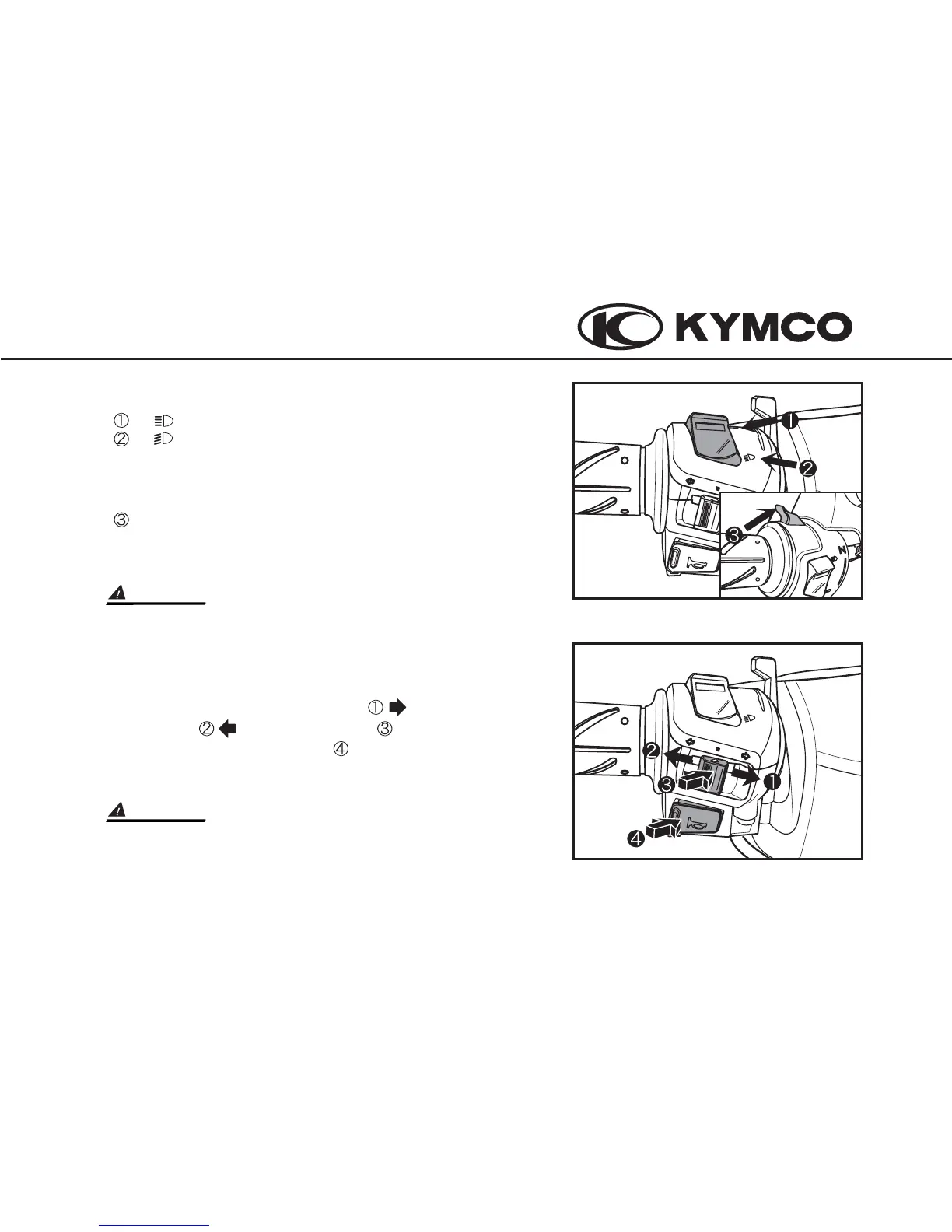--7
(4) HEADLIGHT DIMMER SWITCH
Switch to this position for using high beam.
When riding in downtown area or there is a
coming from the opposite direction, use
beam to avoid affecting the visibility of
cars.
When passing,if there are cars coming from
the opposite direction,press and release the
switch and the headlight will wink
to warn the coming cars.
car
low
coming
PASSING
(5) HORN BUTTON/TURN SIGNAL SWITCH
When the ignition switch key is turned the" "position,
button and it will sound. For turning
right. For turning to the left. Push the turn
switch button to release it. Horn Button.
The horn and turn signal switch do not work when the
ignition switch is the" ".
ON
OFF
push the horn
to the
signal
The turn signal light will not release automatically. Be
sure to reset it after use; otherwise it may affect the traffic
safety.
CAUTION:
This indicator comes on when the long distance
is turned on.
light
CAUTION:
LIGHTS
ON
LIGHTS
ON
PASSING
LIGHTS
