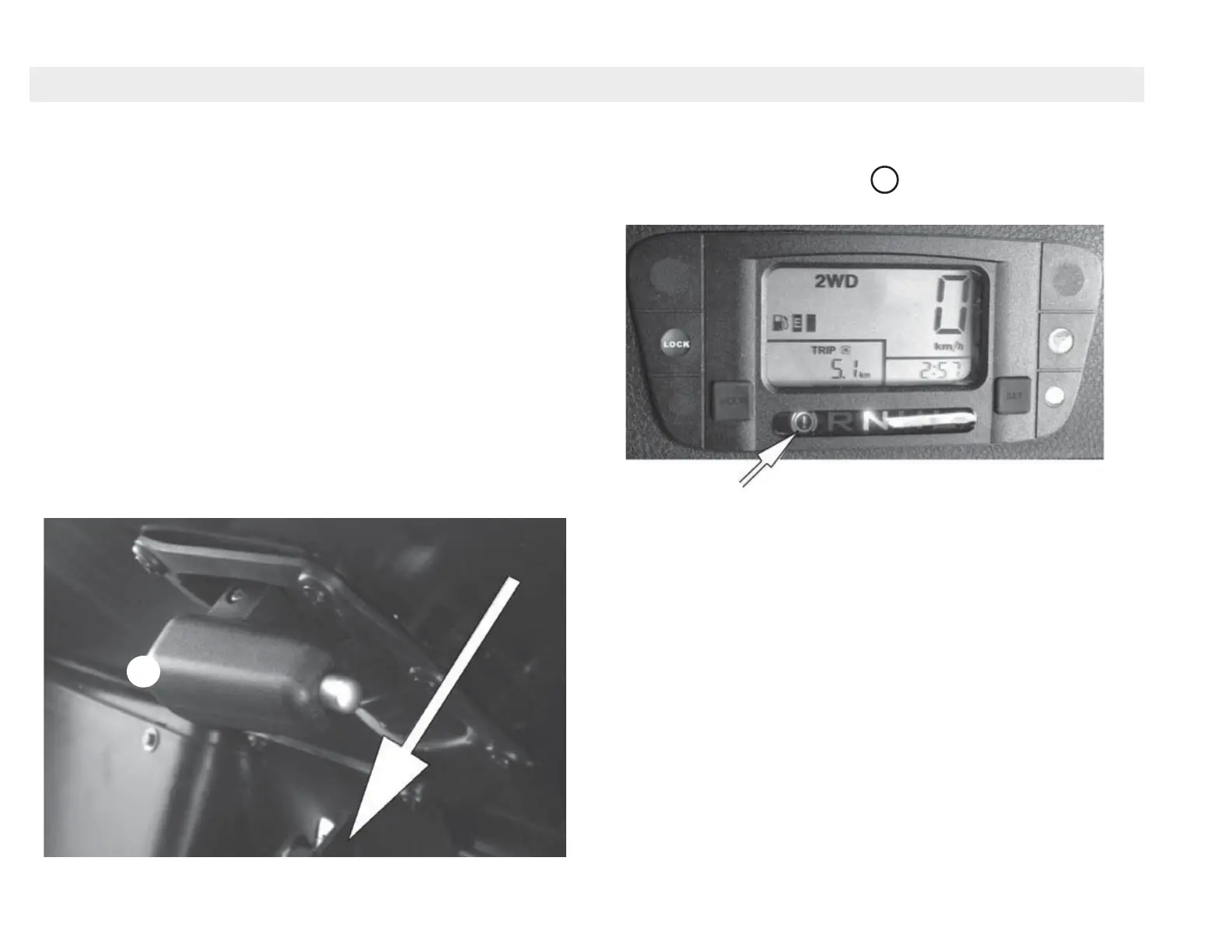50
FEATURES & CONTROLS
NOTE: Always turn off the engine, place the transmis-
sion in gear and engage the parking brake whenever
you leave the UTV unattended.
PARKING BRAKE
Your KYMCO UTV is equipped with a hand-operated parking
brake. When engaged the parking brake will lock all four wheels
on the vehicle.
1. Pull the parking brake handle outward until it stops and locks in
place
2. Attempt to push the UTV
NOTE: Maintaining proper gear sift linkage adjustment is
required for proper transmission function. Contact your
KYMCO dealer if you experience any shifting difficulty.
Engaging the Parking Brake
To engage the parking brake, pull the handle 3 outward until
resistance is felt (indicating that locking pressure is being ap-
plied to the brakes).
NOTE: The parking brake handle will click several times
and lock as you pull the handle outward. When the park-
ing brake is engaged, the ! symbol
44
44
4 will illuminate
on the dash.
Use the following procedure to verify that the parking brake
has locked the wheels when engaged:
NOTE: The parking brake must lock the UTV’s wheels.
If it does not, take your UXV500 to an authorized KYMCO
dealer for service.
33
33
3
Releasing the Parking Brake
To release the parking brake, pull up on the handle and press
the release button 5 (opposite page). Spring pressure will
pull the handle inward as the parking brake is released.
44
44
4
