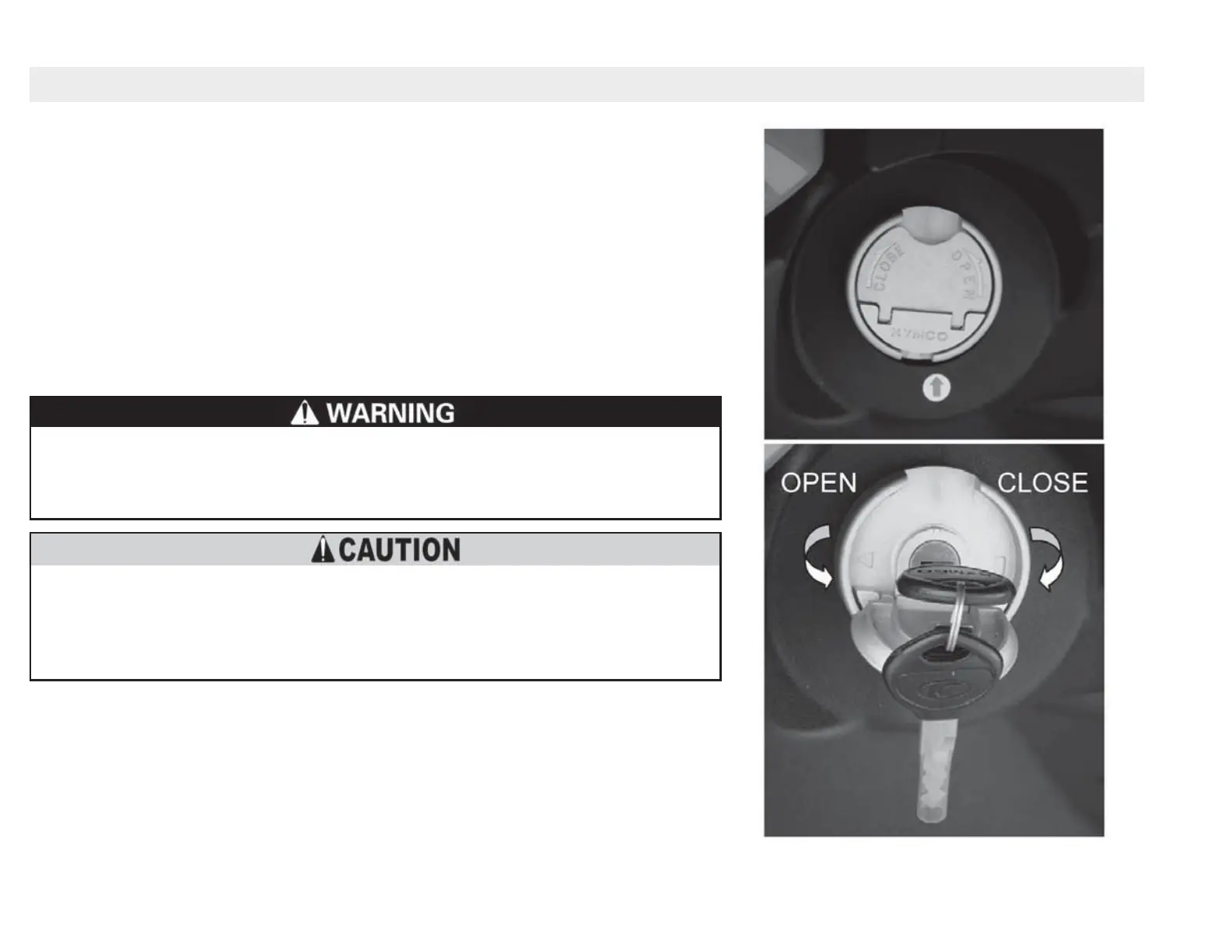52
FEATURES & CONTROLS
FUEL TANK FILLER
To add fuel to your UXV500, follow this procedure:
1. Pull the fuel cap protective flap back to expose the key slot
2. Use the glove box/fuel cap key to unlock the cap
3. Turn the key counterclockwise to unlock the cap
4. Once unlocked, lift the cap from the fuel filler neck
NOTE: Be careful where you place the removed fuel tank cap so dirt
or other debris does not get onto the cap and ultimately into the fuel
tank were it can contaminate the gasoline.
Do not add gasoline to the vehicle if the engine is running. Stop the engine
and turn off the ignition before fueling. Gasoline is highly flammable and
should be kept away from sparks, flame and other ignition sources.
Do not overfill the fuel tank. Stop the fuel level at the reference plate
near the top of the fuel filler neck. Overfilling the fuel tank can cause
gasoline to contaminate the vehicle Evaporative Emission System and
may cause poor running. If this occurs, contact your KYMCO dealer.
5. To replace the fuel filler cap, press it back into place on the fuel filler neck
6. Rotate the key clockwise to “lock” the cap into place
7. Remove the key and close the protective flap
