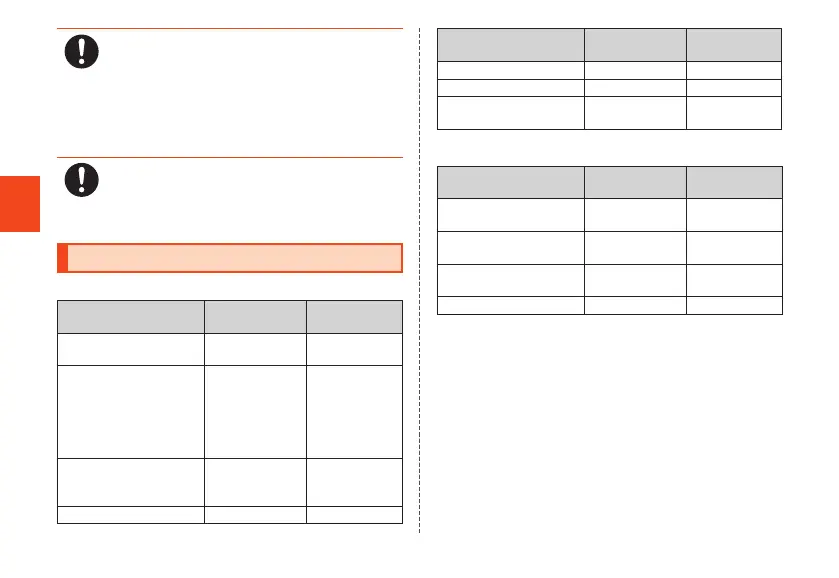Safety Precautions
18
Make sure that the product will not emit any signals
(turn off power, put it in Airplane mode, etc.) if
within 15 cm of those around you, such as where
crowded and you cannot move freely.
Since there may be people with an implanted
pacemaker or an implanted cardioverter-defibrillator
nearby. Radio waves may affect the performance of
electronic medical equipment.
When using the product in medical facilities, be
sure to observe the regulations of the facility.
Radio waves may affect the performance of electronic
medical equipment.
Material List
■ BASIO4 main unit
Part Material Surface
Treatment
Exterior case (side) PA resin UV cured
acrylic coating
Exterior case (bottom,
back, Phone button,
Home button, Mail
button, Power button,
volume up / down button,
Direct button)
PC resin UV cured
acrylic coating
Display Chemically
strengthened
glass
Antismudge
hard coating
Camera ring Aluminum alloy Anodizing
Part Material Surface
Treatment
Out camera (lens) PMMA resin Hard coating
Photo light / Light PMMA resin ⊖
au IC card/microSD
memory card tray
POM resin ⊖
■ Desktop holder (KYV47PUA)
Part Material Surface
Treatment
Exterior case, USB plug
cover, cover adapter
ABS resin ⊖
Seat ribs (cover adapter
back portion)
POM resin ⊖
USB plug Stainless steel/
LCP resin
⊖
Rubber feet Urethane foam ⊖
CB70_EN.indb 18 2020/02/07 13:41:13
