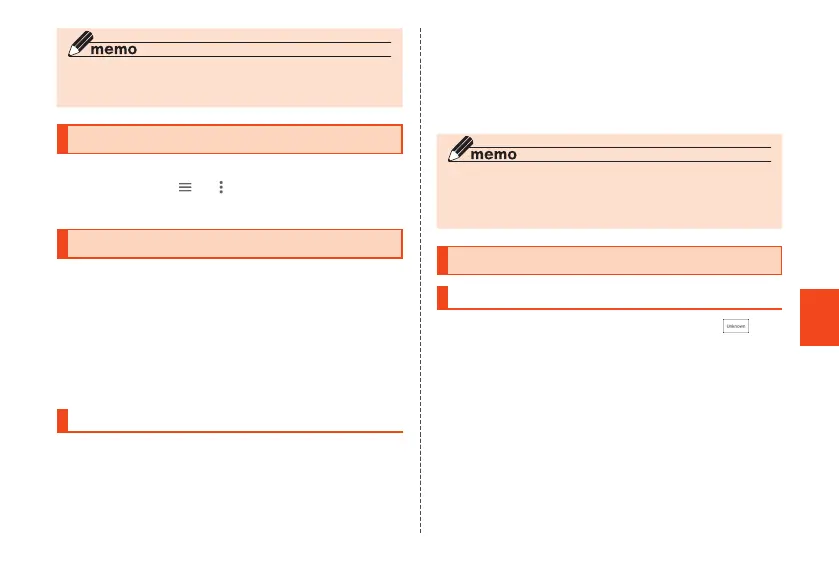63
Basic Operations
◎ To delete a screen memo, display the screen memo and
select [MENU] → [Delete] → [OK].
Displaying Menu
There are two types of methods to display a menu screen;
by tapping "MENU", "
"or " " and by long-touching entry
field or item.
Using the Direct Button
Press and hold the Direct button (
k
) to use an
application you have preset. You can preset the following
applications to the Direct button.
• au PAY
• Google assistant
• radiko+FM
• Camera
Setting the Direct Button
1
Home screen → [Settings] → [More] →
[Direct button]
2
[Select Applications]
• Set [Wake device & application] to "ON" to enable
the Direct button to be used even while the display
is turned off.
3
Tap the application you want to set
• Tap "OFF" to not use the Direct button.
◎ At time of purchase, "au PAY" is set. "au PAY" allows code
payment when only using a smartphone. For details,
check the au homepage.
Using the One-touch button
Registering to the One-Touch Button
You can register people you call frequently to the
(One-touch buttons) at the bottom of the home screen to
make calling simple.
• Register numbers and mail addresses beforehand to
Contacts.
1
Home screen → Tap an unregistered
one-touch button
2
[OK] → Tap a person to register
CB70_EN.indb 63 2020/02/07 13:41:17
