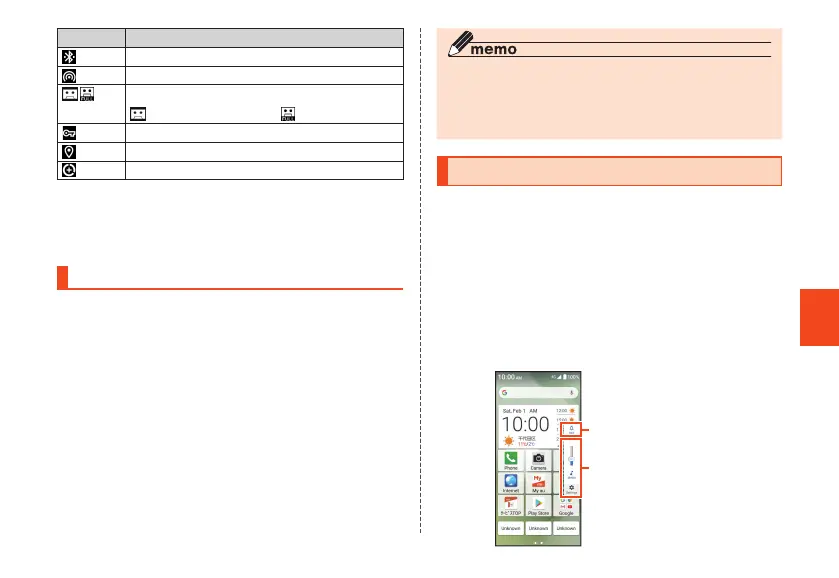61
Basic Operations
Icon Description
Connected to Bluetooth
®
device
Wi-Fi
®
tethering
Answering memo set
Answering memo: set/ full
VPN connection
GPS in use
Date saver set
* The 2 networks, "LTE" and "WiMAX 2+", are available in Japan.
In any case of the screen display is "4G". The Company
determines the network less congested to connect due to
busy network conditions.
Notication Panel
In the notification panel, you can check notifications and
activate apps. Also, frequently used functions can be set
ON/OFF immediately.
1
Slide down the status bar
The notification panel is displayed.
Slide notification panel up or tap "NOTIFICATION" for
details of missed calls, etc. You can tap the home
screen → [ShowNotification] to check notification
details.
◎ To hide the notification panel, slide from the bottom of the
screen to the top.
◎ To delete notifications, flick the notifications left/right. Tap
"CLEAR ALL" to delete all notifications.
Setting Silent Mode
Set to the Silent mode so as not to disturb others around
you in public places.
1
Press
r
(volume up button) or
l
(volume down button)
The Silent mode icon and volume adjustment bar are
displayed.
2
Tap the Silent mode icon to change the
Silent mode setting
Silent mode icon
Volume adjustment bar
CB70_EN.indb 61 2020/02/07 13:41:17
