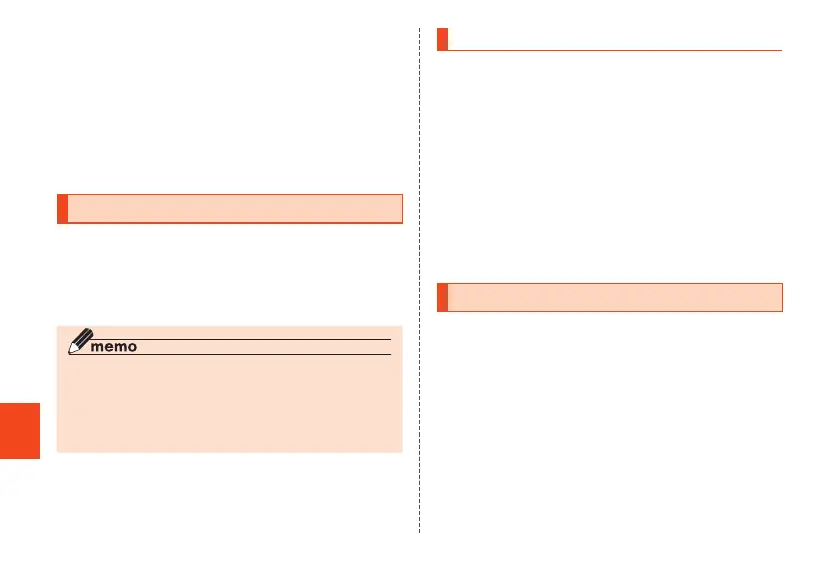Appendix
74
2
Home screen → [サポート (Support)] → [遠
隔操作サポート (Remote Support)]
The first time you use this service, confirmation
screens for permission and user license appear.
Confirm the content and follow the onscreen
instructions.
3
Follow the instructions of the operator
位置検索サポート (Location Search Support)
If your product is stolen or misplaced, it can be located and
locked remotely from Customer Center or from your PC.
* Locating and locking your product remotely requires subscription to any
of auス マ ート サ ポ ート (au Smart Support), auス マ ート パ ス (au Smart Pass),
auス マ ート パ ス プ レ ミア ム (au Smart Pass Premium), or 故障紛失サポート
(Repair and Delivery Support).
◎ To use this service, set “My au” on with “Device admin
apps”. If not on, your product will not lock properly.
◎ If a confirmation screen for accessing location appears
on the My au application, tap “Permit” to allow use of the
function.
Using Location Search
In using location search, the Company assumes no
responsibility for any damages resulting from location
information as determined by Company-provided base
stations or from GPS information, regardless of its cause.
■ Before Use
• If you have not permitted My au to access your product’s
location information, location search using GPS is not
available.
• Even in a service area, it may not be possible to obtain
accurate location where GPS and base station reception
is poor, such as in an underground shopping area.
SIM Unlock
This product can be SIM-unlocked. SIM-unlocking the
product allows other-carrier SIM cards to be used with it.
• Requests can be made for SIM-unlocking on the au
homepage or at an au shop.
• When using non-au SIM card, some services, functions,
etc. may be unavailable. The Company is not liable for
any operations.
• For details, refer to au homepage. (Japanese)
(
https://www.au.com/support/service/mobile/
procedure/simcard/
)
(in Japanese)
CB70_EN.indb 74 2020/02/07 13:41:18
