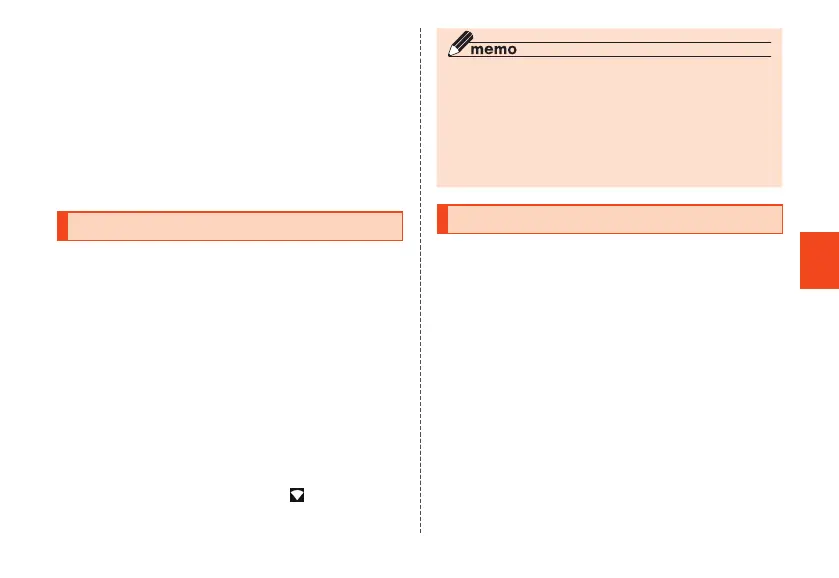55
Getting Ready
3
[承諾する] (Accept)
4
Enter characters in the editable portion
of au-mail address (before @) → [送信]
(Send) → [OK] → [閉じる] (Close)
• You can change the portion before "@" (up to 30
single-byte characters). Usable characters are
single-byte alphanumerics (lowercase), "- (hyphen)",
". (dot)", and "_ (underbar)".
Using Wireless LAN (Wi-Fi
®
) Function
You can connect to a wireless LAN (Wi-Fi
®
) access point
(router) in your home to use the Internet.
• An example is described where you enter a password to
connect to an access point.
1
Home screen → [Settings] → [Wi-Fi]
2
Set [Use Wi-Fi] to "ON"
• The Wi-Fi screen is displayed, and nearby access
points are displayed.
3
Tap the access point to connect to →
Enter the password for the access point
4
[CONNECT]
• You connect to the access point ( is displayed at
the top of the screen).
◎ Password for the access point: check the router
instructions, etc.
◎ Depending on your connection environment, connection
speed may drop or you may not be able to use the
connection.
◎ Depending on the access point, you may not be required
to enter a password.
Switching to English Display
Switch the language displayed on the screen to English.
1
Home screen → [設定 (Settings)] → [その他
(More)] → [システム(System)] → [言語と入力
(Languages & input)] → [言語 (Languages)]
2
[English]
The message "起動中のアプリ、メール送受信、ダウンロードな
どが終了される場合があります。" (Apps, mail transmission/
reception, and downloads may be terminated.) appears,
confirm the content and then tap [OK].
CB70_EN.indb 55 2020/02/07 13:41:16
