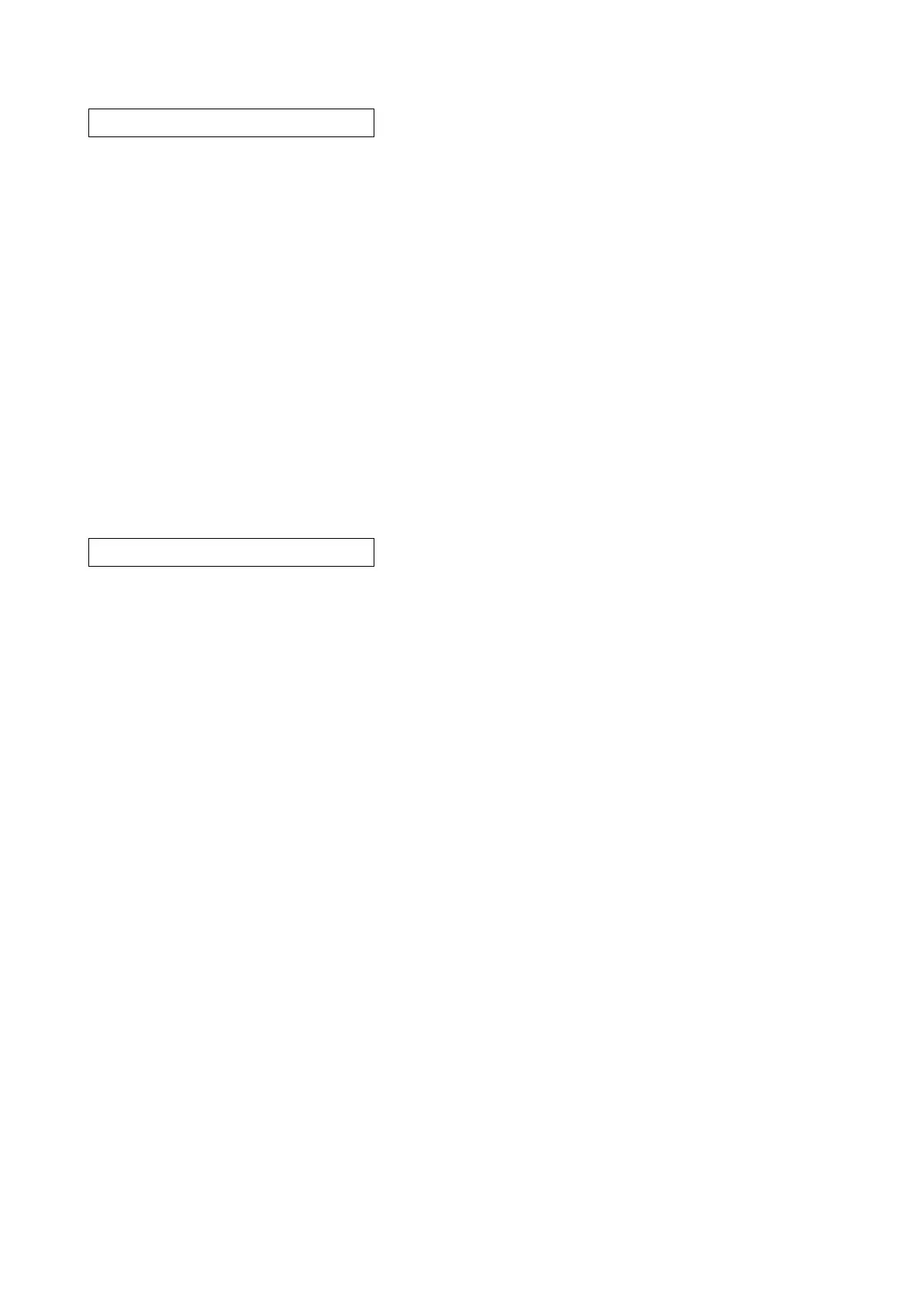2P7/2R0/3PN-3
1-3-13
Drum heater
Description
"On/Off" of a drum heater is set up.
If it sets to "ON", drum refresh time will become short.
Purpose
In order to improve the picture blot by high humidity.
Method
1. Enter the Service Setting menu.
2. Select [Drum heater] using the cursor up/down keys.
3. Press the OK key.
4. Select [Off] or [On] using the cursor up/down keys.
* : Default setting: Off
Drum
Description
Rotates the drum approximately 3 minutes with toner lightly on the overall drum using the high-
voltage output control. The cleaning blade in the drum unit scrapes toner off the drum surface to
clean it.
Purpose
To clean the drum surface when image failure occurs due to the drum. This mode is effective when
dew condensation on the drum occurs.
Method
1. Enter the Service Setting menu.
2. Select [Drum] using the cursor up/down keys.
3. Press the OK key.
4. Select the [YES] using the left select key.
Drum surface refreshing will start.