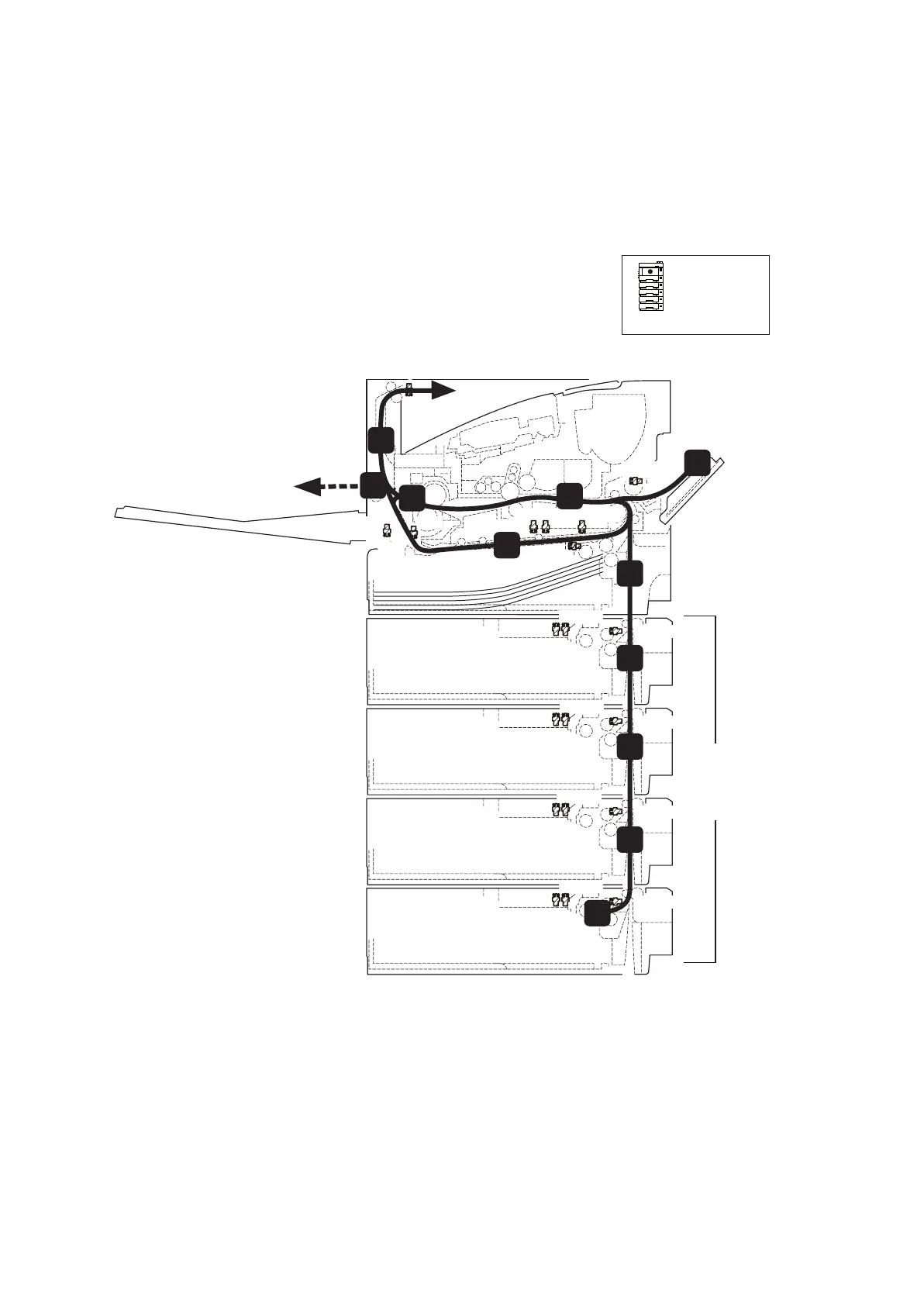2P7/2R0/3PN
1-4-1
1-4 Troubleshooting
1-4-1 Paper misfeed detection
(1) Paper misfeed indication
When a paper misfeed occurs, the machine immediately stops printing and displays the paper misfeed mes-
sage on the operation panel. To remove paper misfeed in the machine, pull out the cassette, open the front
cover or the rear cover.
(2) Paper misfeed detection condition
Figure 1-4-1
Paper
jamed in
the printer
[ Help ]
A
EFS
DUS1
ES
DUS2
PS1/PS2
RS
MPPS
LS
PFLS1
PFPS1
PFPFS1
PFLS2
PFPS2
PFPFS2
PFLS3
PFPS3
PFPFS3
PFLS4
PFPS4
PFPFS4
Paper Feeder
Faceup Tray
MP Tray
Cassette
I
C
J
B
D
A
E
F
G
H
K
(A) Misfeed in cassette1
(B) Misfeed in paper feed section
(C) Misfeed in MP tray
(D) Misfeed in cassette2 (Option)
(E) Misfeed in cassette3 (Option)
(F) Misfeed in cassette4 (Option)
(G) Misfeed in cassette5 (Option)
(H) Misfeed in exit conveying section
(I) Misfeed in rear cover section
(J) Misfeed in duplex conveying section
(K) Misfeed in fuser section