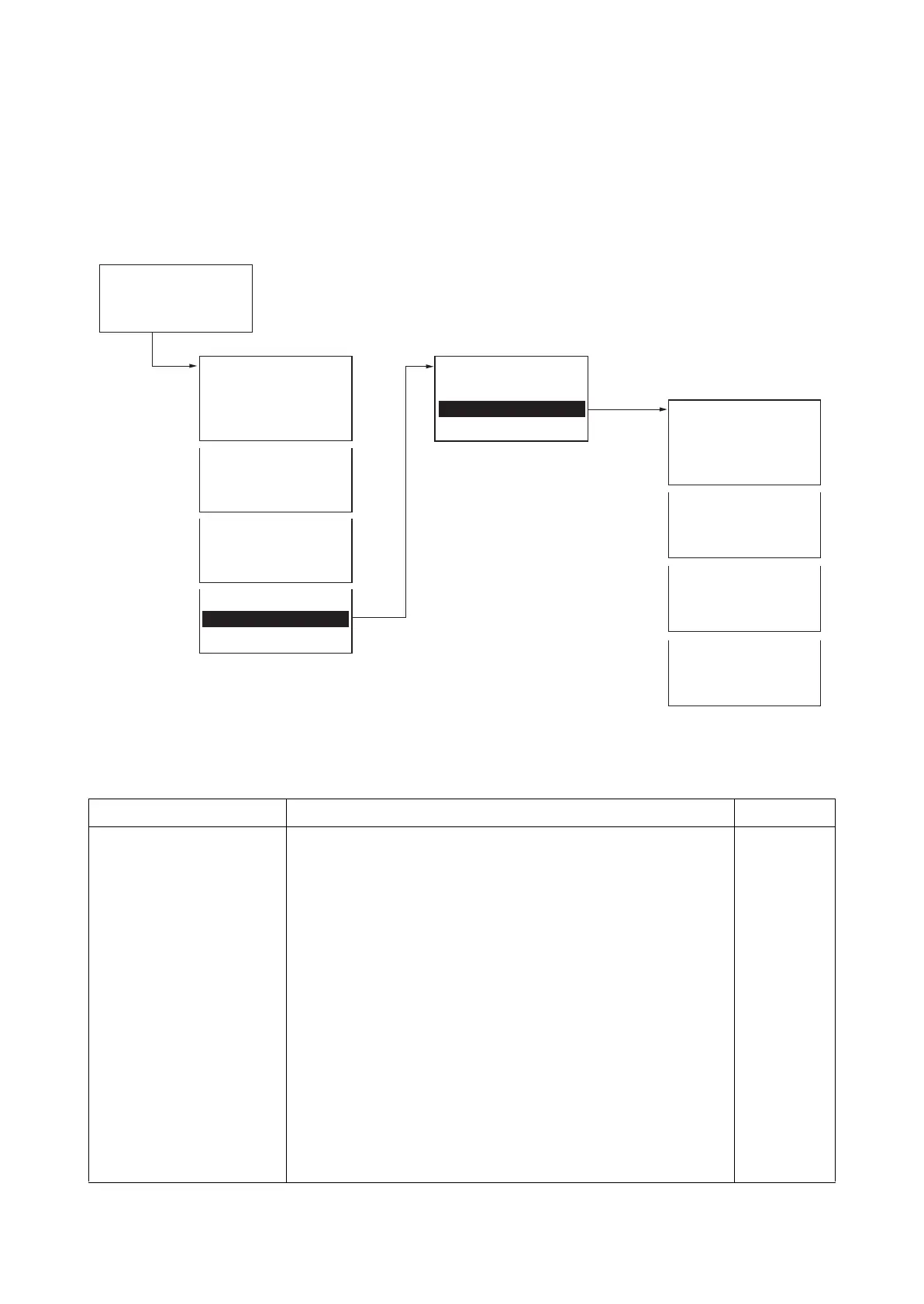2P7/2R0/3PN
1-3-1
1-3 Maintenance Mode
1-3-1 Service mode
The machine is equipped with a maintenance function which can be used to maintain and service the
machine.
(1) Executing a service mode
Service Settings
Item Description Page
Service Status Prints a status page for service purpose. page 1-3-2
Network Status Prints a status page for network. page 1-3-9
OP Network Status Prints a status page for optional network. page 1-3-9
Test Page The test page is printed with halftones. page 1-3-10
Maintenance Resets the counter at the time of change of maintenance kit. page 1-3-11
New Developer Installs the toner to the developer unit. page 1-3-12
Auto Drum Refresh Changes the execution condition of the of the drum surface
refresh operation.
page 1-3-12
Drum heater Sets the drum heater. page 1-3-13
Drum Refreshes the drum surface. page 1-3-13
Write Data Writes data into a USB memory. page 1-3-14
Altitude adj. Sets the altitude adjustment mode. page 1-3-14
MC Sets the main charger output. page 1-3-14
Ready to copy
Menu:
Report
USB Memory
Counter
Paper Settings
Print Settings
Network
Device Common
Option Network
Security
User/Job Account
Op Functions
Adjust/Maint.
Service setting:
Service status
Network status
Op Network Status
Test Page
Maintenance
New Developer
Auto drum Refresh
Drum Heater
Drum
Write Data
Altitude Adj.
MC
Adjust/Job Account
Restart
Service Setting
[Message Display]
1. Press the System Menu Key.
4. Select [Service Setting]
using the cursor up/down keys.
5. Press the OK key.
2. Select [Adjustment/Maintenance]
using the cursor up/down keys.
3. Press the OK key.