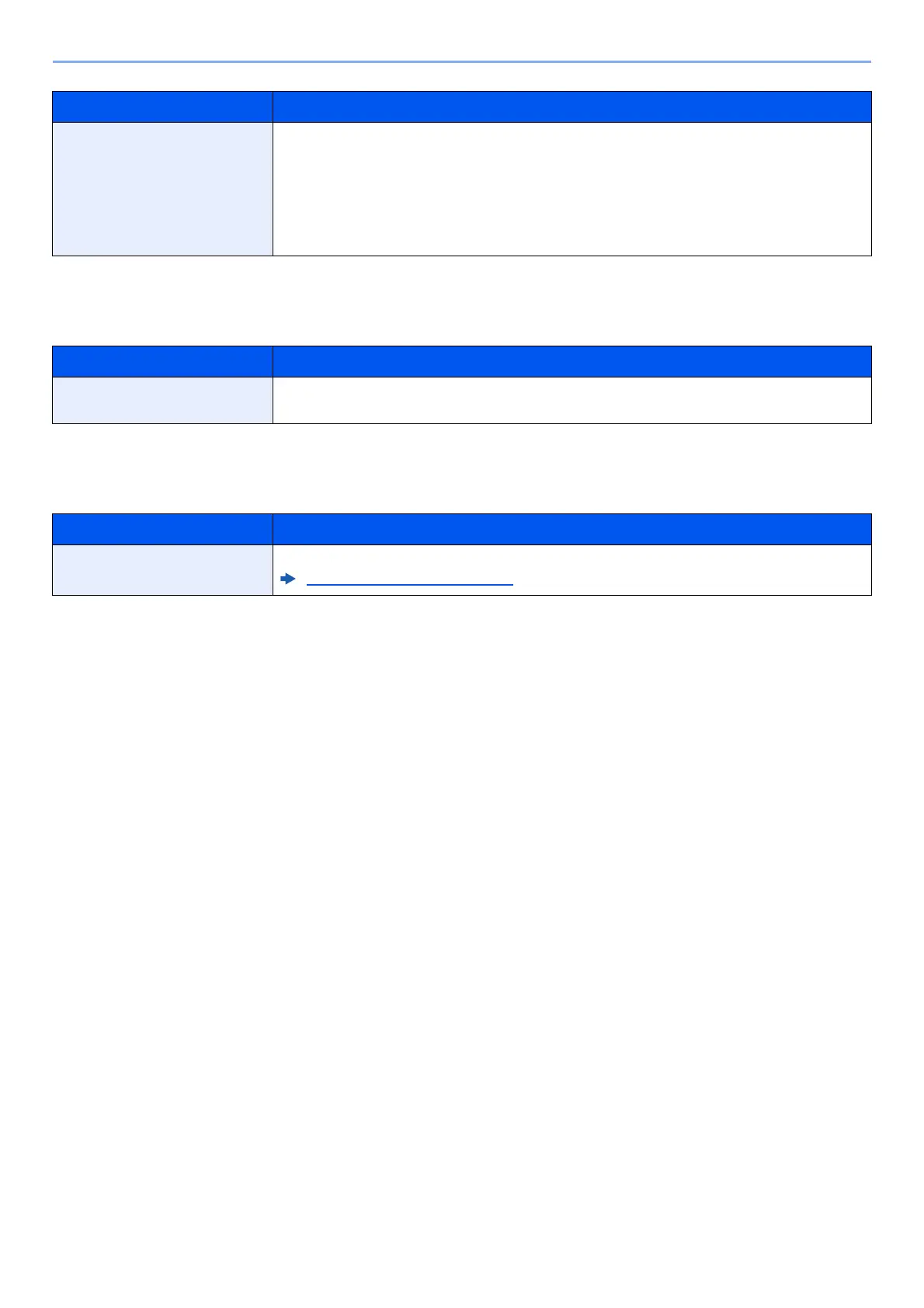8-13
Setup and Registration (System Menu) > System Menu
Restart
[System Menu/Counter] key > [▲] [▼] key > [System/Network] > [OK] key > [▲] [▼] key > [Restart] > [OK] key
Op Functions
[System Menu/Counter] key > [▲] [▼] key > [System/Network] > [OK] key > [▲] [▼] key > [Op Functions] > [OK] key
Item Description
Security Level Specify the security level.
Value
Low: This mode is used during maintenance. Do not use normally.
High: This is the security setting we recommend. Use this setting normally.
Very High: In addition to [High] setting, this setting disables the machine settings to be
changed from external command.
Item Description
Restart Restart the machine without turning the power switch off. Use this to deal with any unstable
operation by the machine. (Same as the computer restart.)
Item Description
Op Functions You can use the optional applications installed on this machine.
Optional Applications (page 11-6)
