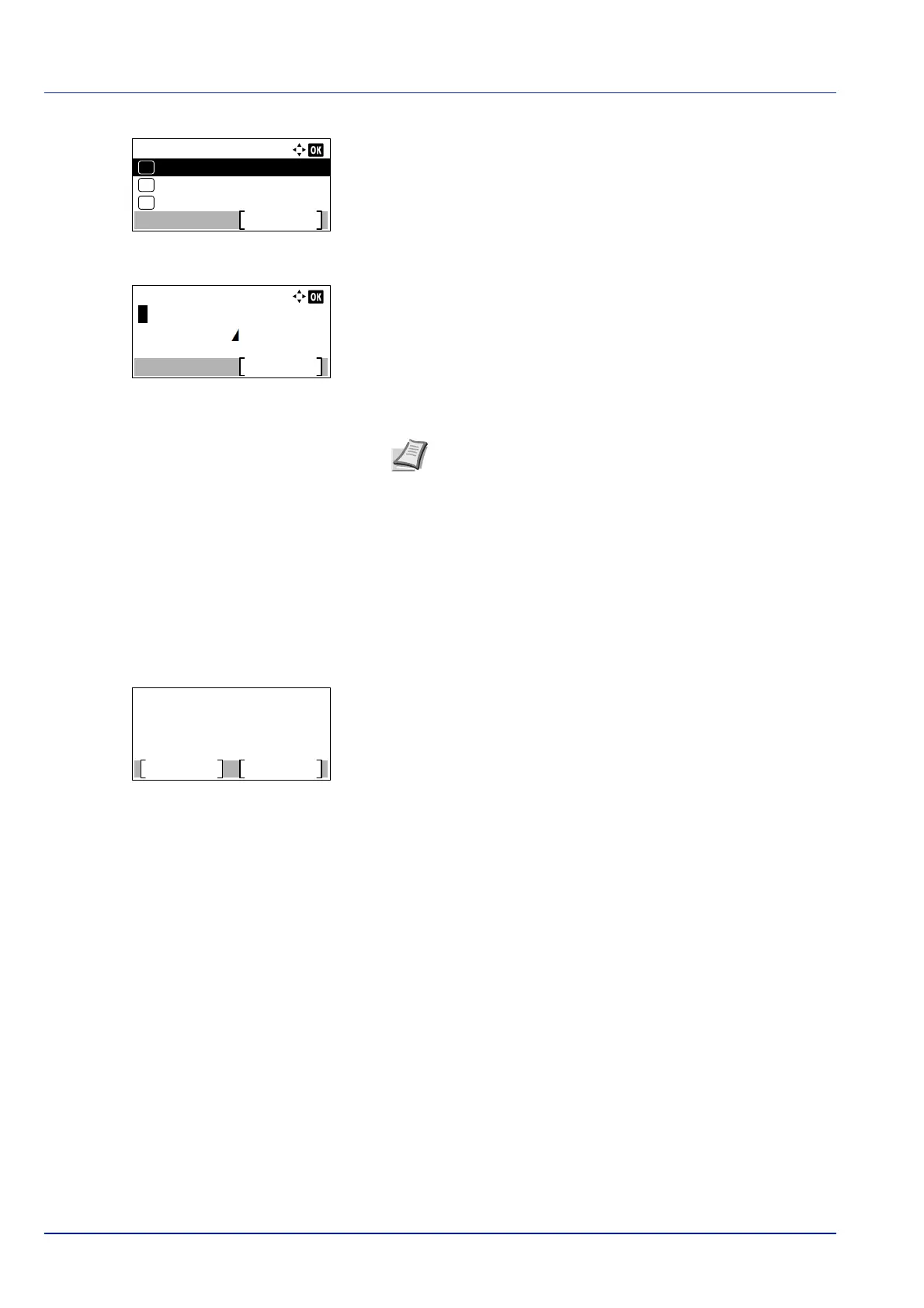Operation Panel
4-42
4 Press [OK]. A menu for the selected media is displayed.
5 Press or to select Name Entry.
6 Press [OK]. The Name Entry screen appears.
7 Use the numeric keys to enter the name to display for the custom
paper.
8 Press [OK]. Register the name to display and the renamed custom
paper screen reappears.
Reset Type Adj. (Resets customized settings)
This resets all the settings specified in Media Type Set. (Paper type settings) on page 4-39.
1 In the Paper Settings menu, press or to select Reset Type
Adj..
2 Press [OK]. A confirmation screen appears.
3 Press [Yes] ([Left Select]). The message Completed. appears
and the Paper Settings menu reappears.
Pressing [No] ([Right Select]) returns to the Paper Settings
menu without resetting the customized settings.
CUSTOM 1:
Name Entry
Exit
03
Duplex
02
01
Paper Weight
Note Up to 16 characters can be entered. For details on
entering characters, refer to Character Entry Method on page
A-2.
Reset Type Adjust.
Are you sure?
Yes
No