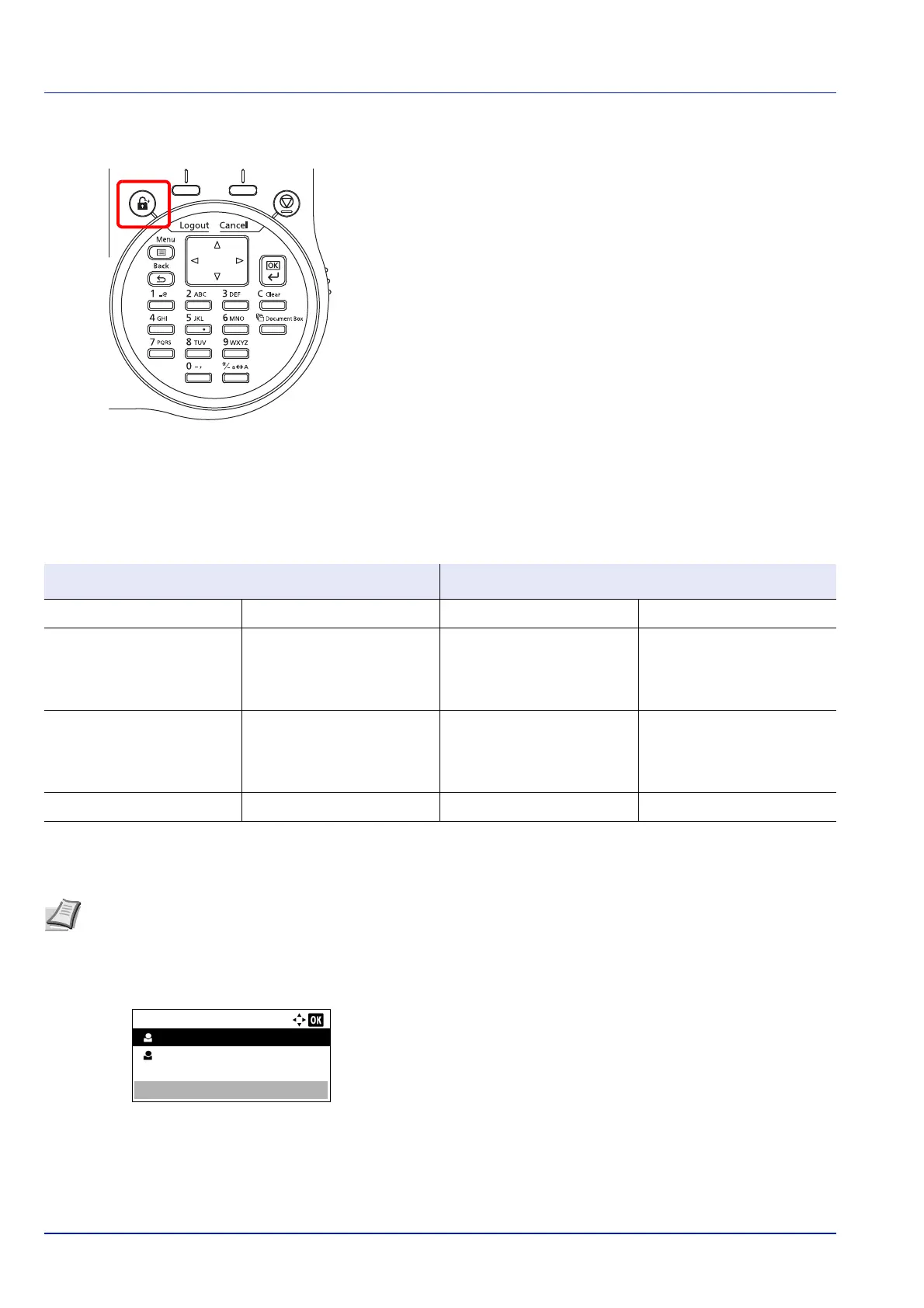Operation Panel
4-136
Logout
When the operations are finished, press [Logout]. The login screen
reappears.
Auto Logout
Logout is automatically executed in the following cases:
• When the power supply is off
• When the machine enters the sleep mode after the setting time of
Auto Sleep has passed
• When the power of the machine turns off after the setting time of auto
power off has passed
• When the settings are restored to the default after the setting time of
Auto Panel Reset has passed
Administrator
In the local user list for the machine, 1 user with administrator authority and 1 user with device administrator authority are
registered.
Each user's properties are:
Changing the administrator information
It is possible to change the administrator information. Use the procedure below to change the details registered.
1 In the User Login Set. menu, press or to select Local
User List.
2 Press [OK]. The Local User List screen appears.
3 Press or to select the administrator to change.
Machine Administrator Administrator
User Name: DeviceAdmin User Name: Admin
Login User Name: ECOSYS P3045dn: 4500
ECOSYS P3050dn: 5000
ECOSYS P3055dn: 5500
ECOSYS P3060dn: 6000
Login User Name: Admin
Login Password: ECOSYS P3045dn: 4500
ECOSYS P3050dn: 5000
ECOSYS P3055dn: 5500
ECOSYS P3060dn: 6000
Login Password: Admin
Access Level: Machine Administrator Access Level: Administrator
Note Log in as DeviceAdmin to change the administrator information. When logged in as Admin., it is only possible
to check the administrator information.
Local User List:
Admin
DeviceAdmin