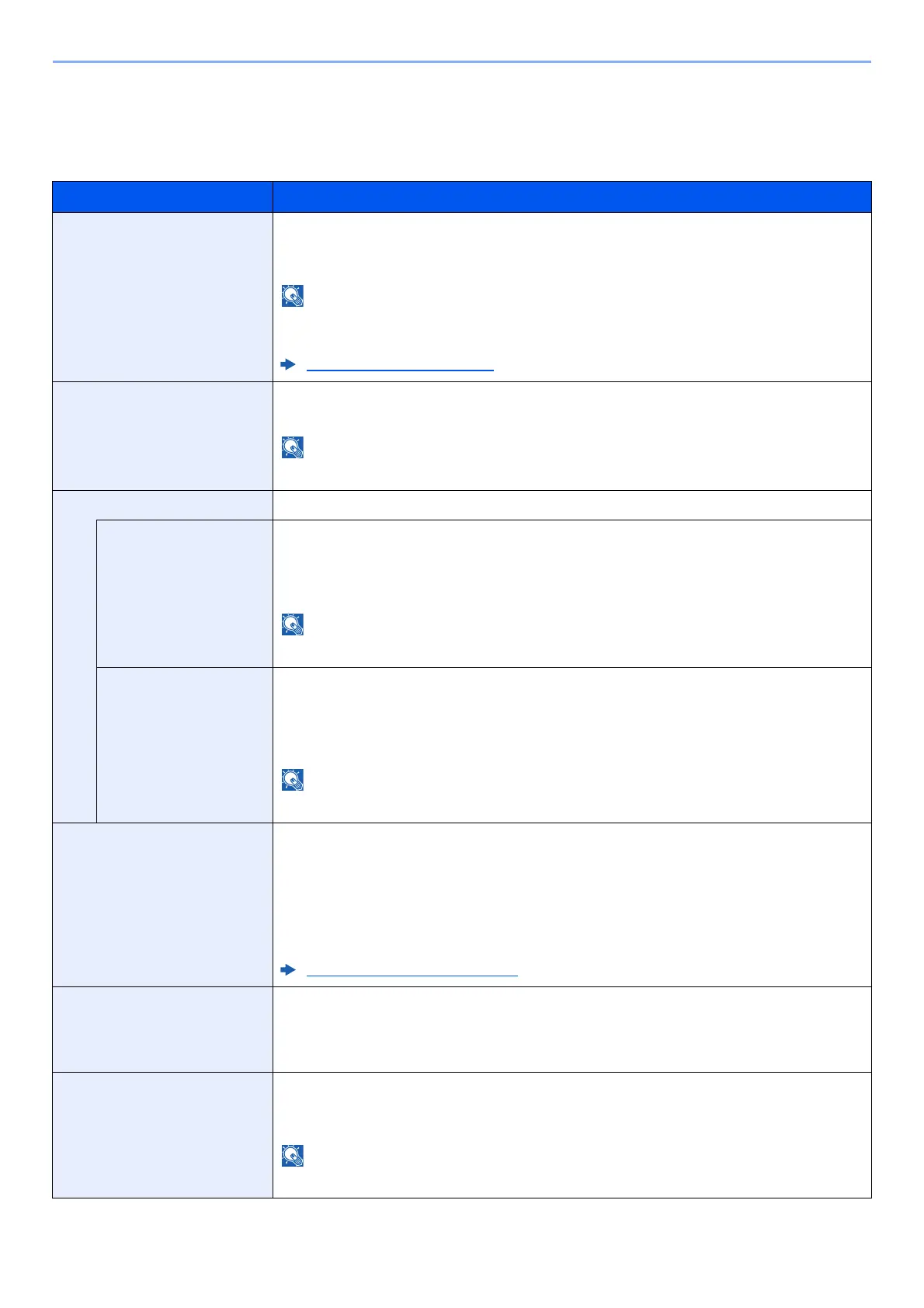8-16
Setup and Registration (System Menu) > System Menu
Timer Setting
[Menu] key > [▲] [▼] key > [Device Common] > [OK] key > [▲] [▼] key > [Timer Setting] > [OK] key
Configure settings related to the time.
Item Description
Auto Panel Reset If no jobs are run for a certain period of time, automatically reset settings and return to the
default setting. Select to use Auto Panel Reset or not.
Value: Off, On
The time allowed to elapse before the panel is reset is set with the "PanelReset TimerPanel
Reset Timer".
PanelReset Timer (page 8-16)
PanelReset Timer
If you select [
On
] for Auto Panel Reset, set the amount of time to wait before Auto Panel Reset.
Value: 5 to 495 seconds (in 5 second increments)
This function is displayed when [Auto Panel Reset] is set to [On].
Sleep Level Set.
-
Sleep Level (models
except for Europe)
Select the Sleep level.
Set the Energy Saver mode to reduce power consumption even more than
Quick Recovery
mode.
Value: Quick Recovery, Energy Saver
When the optional Network Interface Kit is installed, this is not displayed.
Status
Set whether to use the Energy Saver mode for the following functions individually:
•Network
• Card Reader
*1
Value: Off, On
When the machine enters Energy Saver, the ID card cannot be recognized.
Sleep Timer Set amount of time before entering Sleep.
Value
For Europe
1 to 120 minutes (1 minute increments)
Except for Europe
1 to 240 minutes (1 minute increments)
Sleep and Auto Sleep (page 2-18)
Auto Err. Clear If an error occurs during processing, processing stops to wait for the next step to be taken by
the user. In the Auto Error Clear mode, automatically clear the error after a set amount of time
elapses.
Value: Off, On
Err. Clear Timer If you select [On] for Auto Error Clear, set the amount of time to wait before automatically
clearing errors.
Value: 5 to 495 seconds (in 5 second increments)
This function is displayed when [Auto Err. Clear] is set to [On].