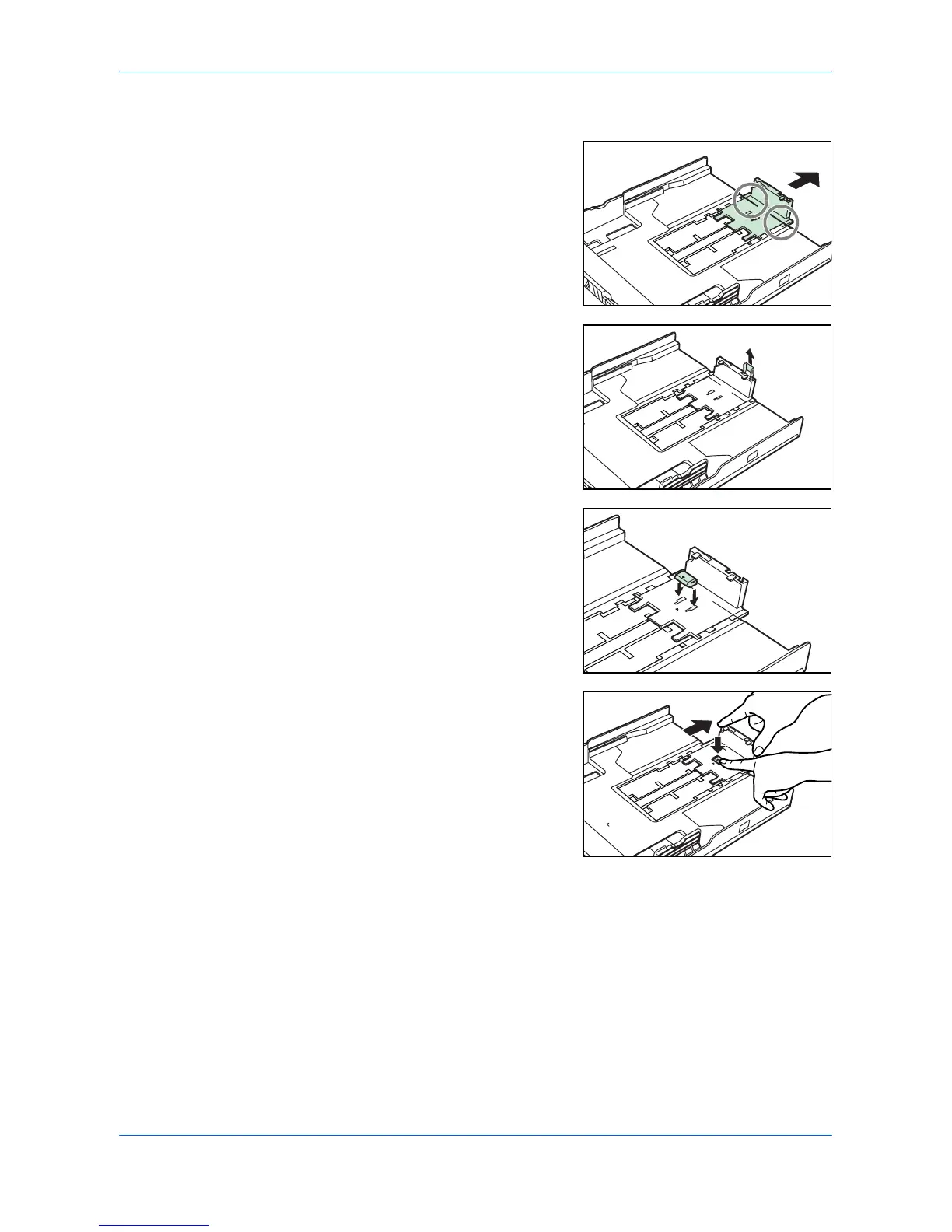Loading Paper
OPERATION GUIDE 2-3
Adjusting the Paper Stopper for Folio or Oficio II Size Page
1
Slide the paper stopper towards the rear of
the cassette until the grooves that are cut
into the paper stopper are aligned with the
rear edge of the cassette.
2
Remove the stopper extension lock from the
paper stopper.
3
Insert the stopper extension lock into the
holes in the paper stopper.
4
Press down on the stopper extension lock
and slide the paper stopper towards the rear
of the cassette to set the lock into place. The
paper stopper is now in position for Folio
and Oficio II size paper.
Loading Paper on the MP Tray
For details of the paper size and type that can be loaded into the MP tray, refer to the
Advanced Operator Guide.
Only load the MP Tray when you are planning to use it. Do not leave paper in the MP
tray for long periods of time.
When using Legal, Oficio II or Folio size paper, it is recommended that you use the
cassette(s).
