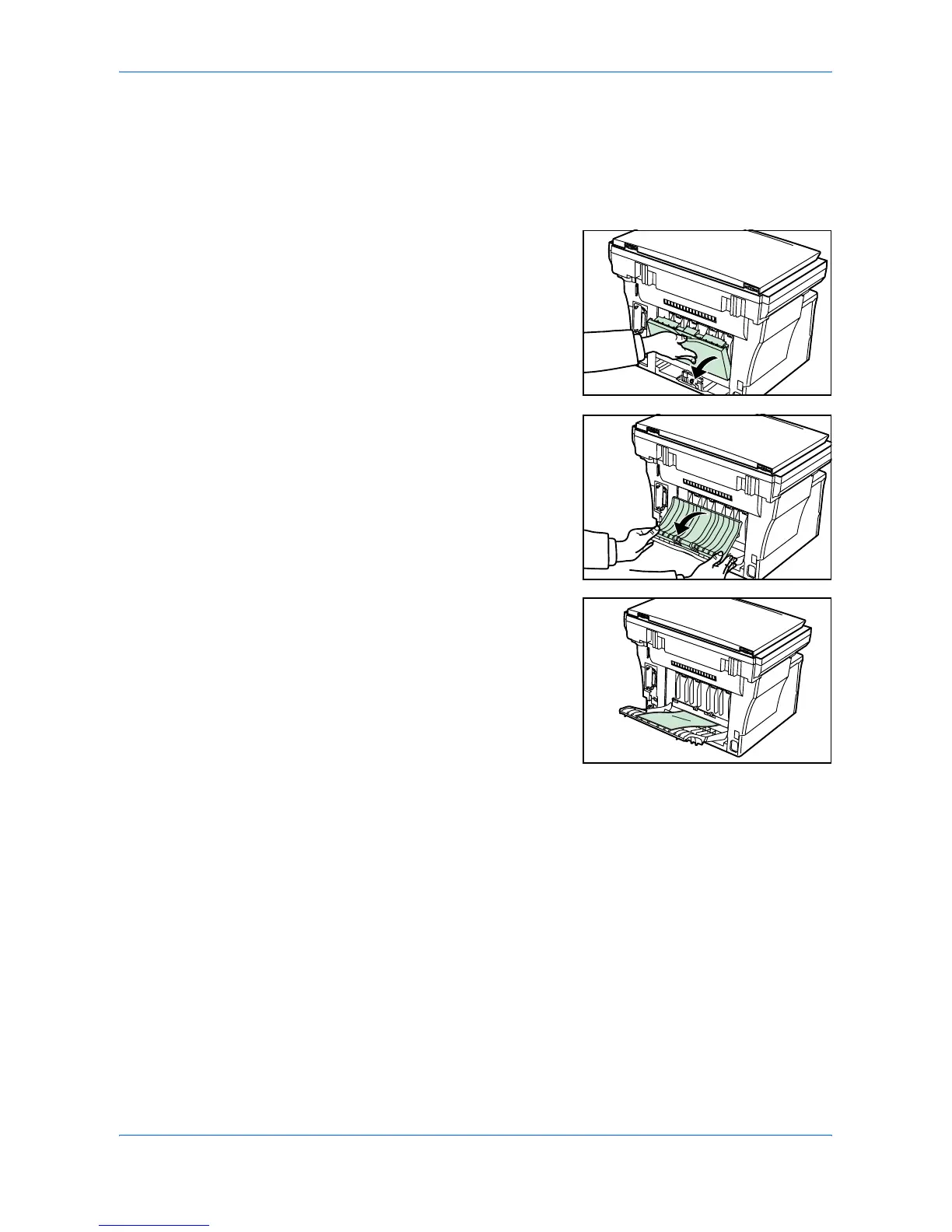Loading Paper
OPERATION GUIDE 2-5
Using the Face-up Tray
When copying and printing onto special paper, such as thick paper (90 to 163 g/m²),
and transparencies, always use the face-up tray. The face-up tray has a storage
capacity of approximately 30 sheets of standard paper (80 g/m²) but only 1 sheet of
special paper should be stored there at one time.
1
Open the face-up tray (located at the rear of
the machine).
2
Perform the standard copying or printing
procedure. Completed pages will be output
onto the face-up tray.
