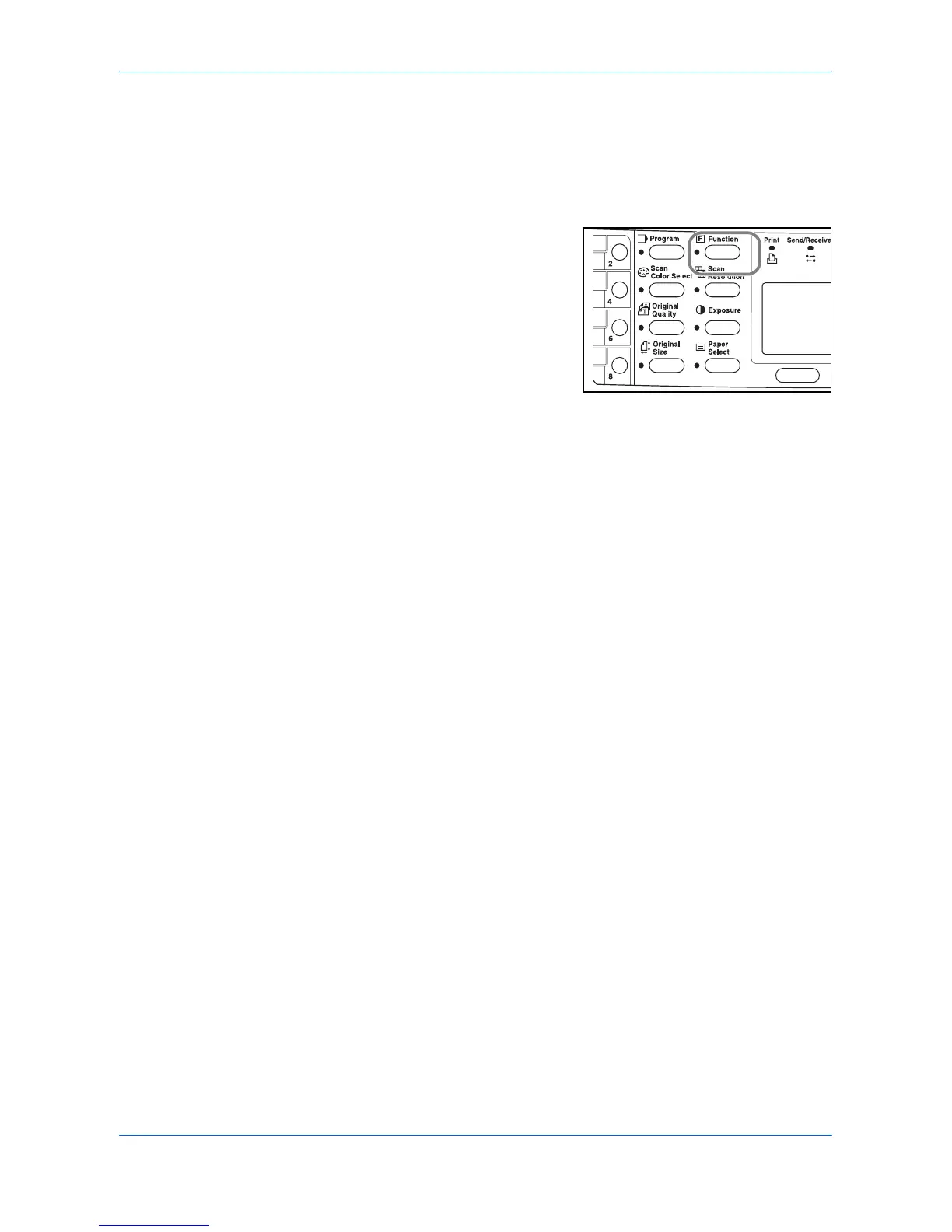Basic Operation
OPERATION GUIDE 4-7
Print Override Mode
The print override mode temporarily stops processing of the current job to enable
copies of a more urgent job to be made.
After the print override processing is completed, the interrupted job will be resumed.
1
Press Function.
2
Press S or T to select Print Override.
3
Press Enter.
4
Press S or T to select On.
5
Press Enter.
6
Press right Select. The message display shows Completed and returns to the
Function screen.
7
Enter the desired number of copies.
8
Place the original on the platen and press Start. Completed copies are delivered to
the output tray.
9
When the interruption is completed, perform steps 1 through 4 to switch Print
Override mode Off.
