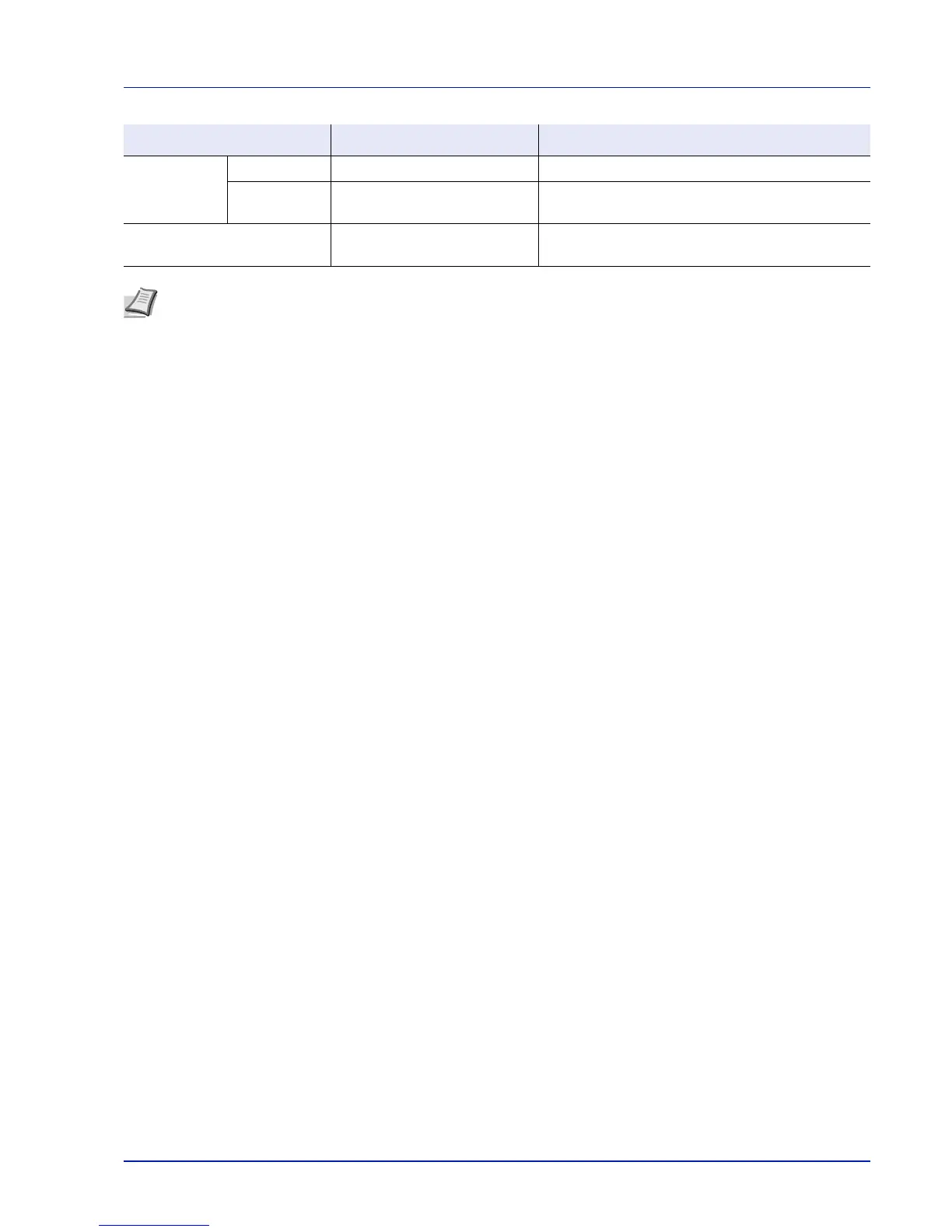5-3
Document Box
Installation
options
SSD Available Available
SD/SDHC
Memory Card
Not available Available
RAM disk use Not available Available (Only Proof-and-Hold and Private Print
can be used)
Note For information on the optional SSD and SD/SDHC memory cards, refer to About the Options on page A-5.
For information on the RAM disk, refer to RAM Disk Setting (Using the RAM disk) on page 4-81.
For the formatting of the SSD, refer to Format SSD (Formatting the SSD) on page 4-82.
For the formatting of the SD/SDHC Memory Card, refer to Format SD Card (Formatting the SD/SDHC memory
card) on page 4-83.
Custom Box Job Box
