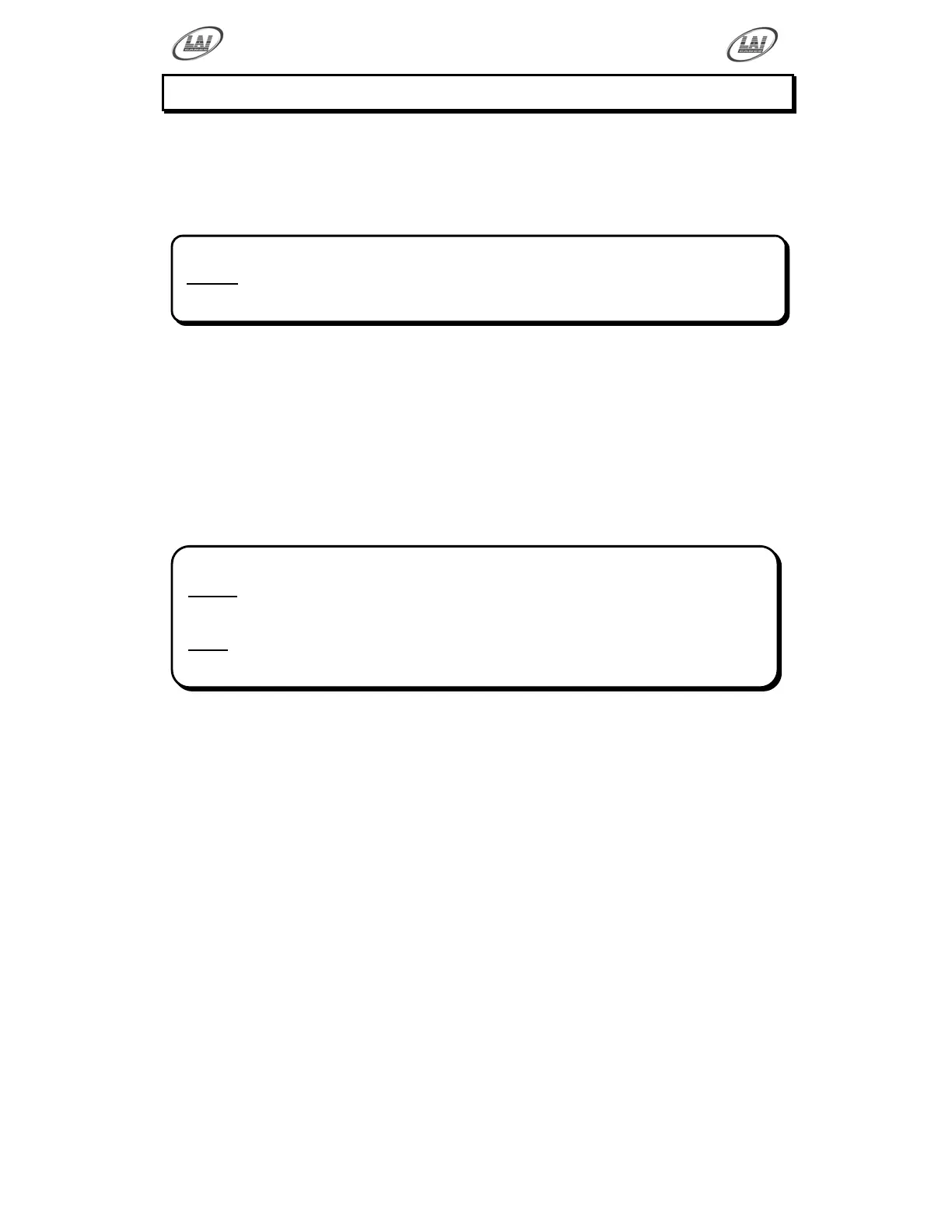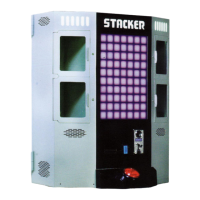Operator's Manual – Stacker Vendor
©
LAI GAMES
Page 2
MACHINE INSTALLATION and INSPECTION
When installing and inspecting “Stacker Vendor”, be very careful of the following
points and pay attention to ensure that the players can enjoy the game safely.
Be sure to turn the power OFF before working on the machine.
Make sure the power cord is not exposed on the surface (floor, ground, etc.) where
people walk through.
Check that the rubber glide feet levelers are set evenly on the floor so that the game
cabinet is unable to roll and is stable.
Always make complete connections for the integrated circuit (IC) logic PC Boards
and other connectors. Insufficient insertion can damage the electrical components.
Only qualified personnel should inspect or test the integrated circuit (IC) logic PC
Boards.
If any integrated circuit (IC) logic PC Boards should need servicing. Please contact
the nearest LAI GAMES distributor. (Refer to the back page of this manual)
* CAUTION! *
Before
switching the machine on be sure to check that it has been set on the
correct voltage for your area!
Refer to the mains voltage adjustment section of this manual on page 46.
Machines are normally shipped on 220V AC unless otherwise specified.
* WARNING! *
Always
Turn OFF mains power before removing safety covers and refit all safety
covers when work is completed.
