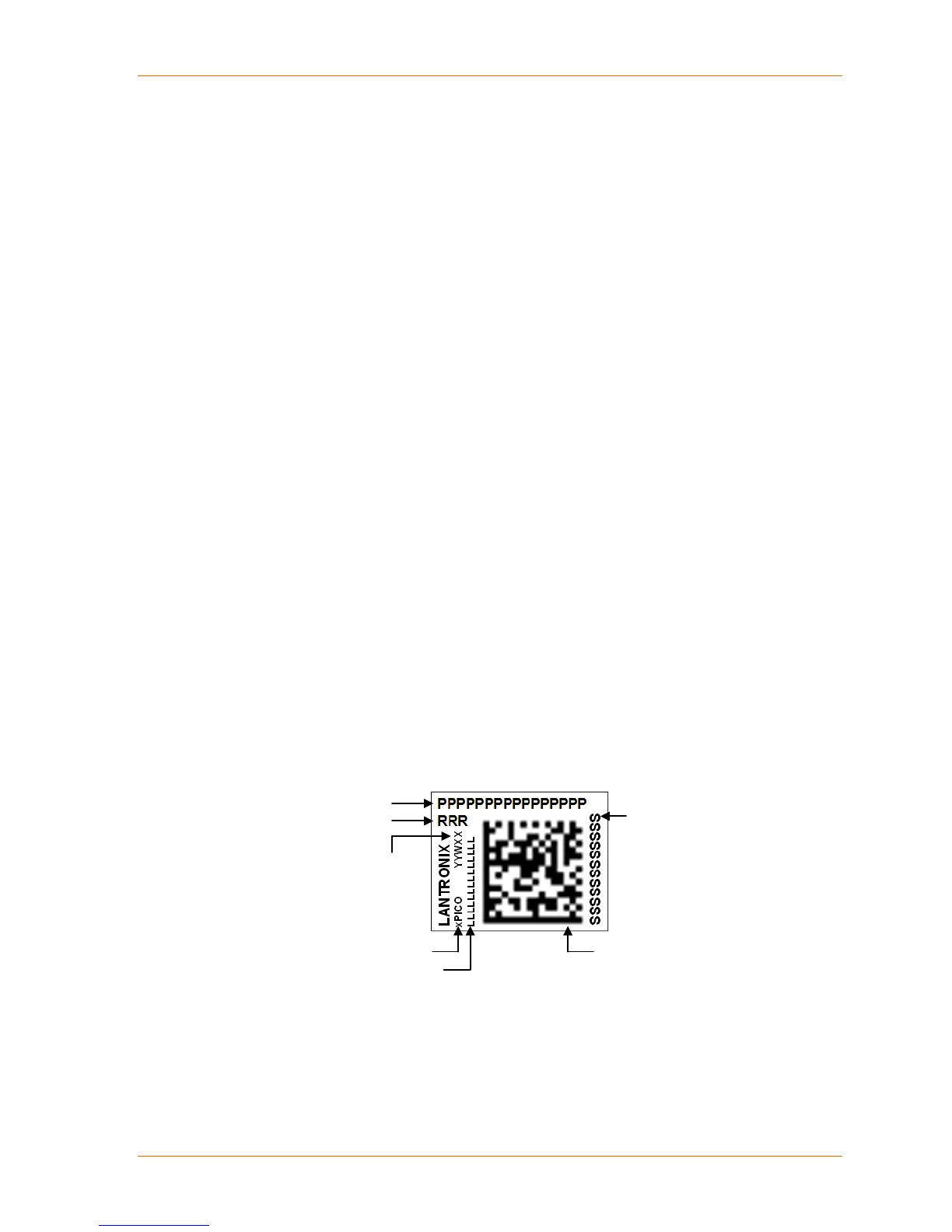2: Introduction
IP Address
Every device connected to an IP network must have a unique IP address. This
address is used to reference the specific unit. The xPico is automatically assigned an
IP address on DHCP-enabled networks, as it is DHCP-enabled by default.
Port Numbers
Every TCP connection and every UDP datagram is defined by a destination IP
address and a port number. For example, a Telnet application commonly uses port
number 23. A port number is similar to an extension on a phone system.
The unit's serial channel (port) can be associated with a specific TCP/UDP port
number. Port number 9999 is reserved for access to the unit's Setup (configuration)
Mode window. Ports 0-1024 are reserved as well. For more information on reserved
port numbers, see to Table 7-4. Reserved Port Numbers on page 42.
Product Information Label
The product information label on the unit contains the following information about the
specific unit:
Part Number
Revision
Manufacturing Date Code
Product Model
Country of Origin
Lantronix Datamatrix Barcode
MAC Address
Figure 2-1. Product Label
Part Number
Manufacturing
Lantronix
Datamatrix
Barcode
MAC Address
xPico User Guide 13
