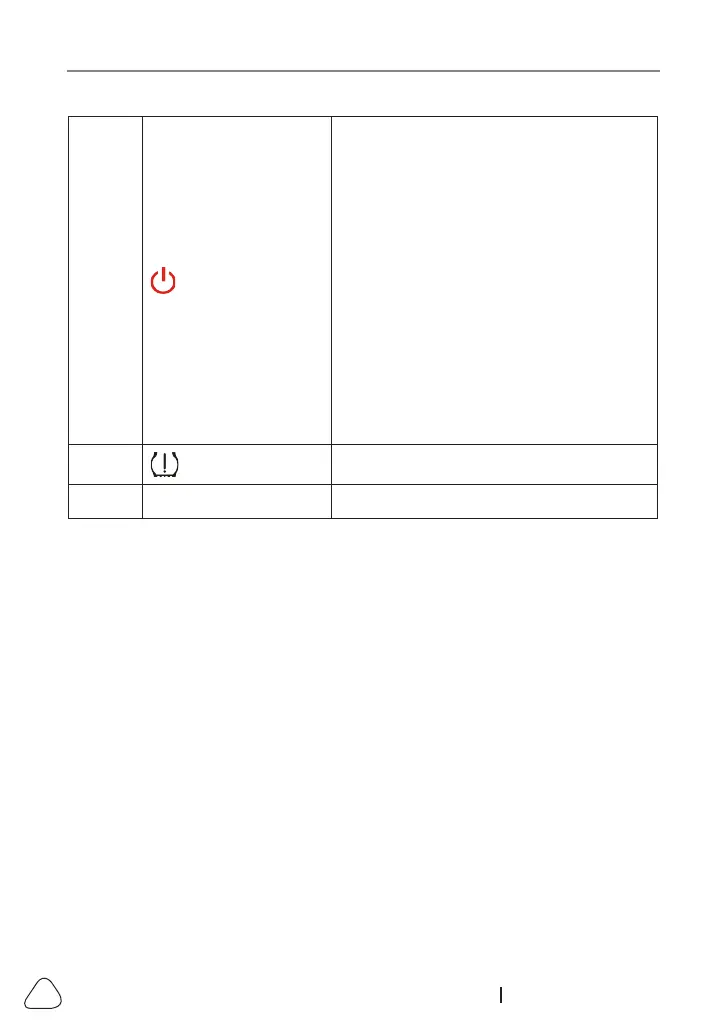20
www.x431.com +86 755 8455 7891
9 BUTTON
Press it for about 3 seconds to turn it on.
• Screen On: Press it once to enter
hibernate mode.
• If the tool is not charged and there
is no operation made for the preset
auto power-o interval, it will
automatically power o.
• If the device is charging and there
is no operation made for 5 minutes,
it will automatically enter hibernate
mode to conserve battery power.
• Screen Off (hibernate): Press it once
to wake it up.
Press it for about 8 seconds to turn it o.
10
BUTTON
Quick access to TPMS function.
11 LCD SCREEN Indicates test results.
3.2 Specications
• Screen: 3.5” LCD display with a resolution of 320*480 pixels
• Input voltage: 9 ~ 18V via OBD diagnostic port / 5V via USB cable
• Operating temperature: 32°F~122°F / 0°C~50°C
• Storage temperature: -4°F~158°F / -20°C ~70°C @ RH60%
• Size: 200*115*35 mm
• Weight: <450g
3.3 Accessories
The following accessory items are only for reference. For dierent destinations,
the accessories may vary. For details, please consult from the local dealers.
1) TPMS Activation & Diagnostic Tool
2) Diagnostic Cable
3) Memory Card
4) Memory Card Adaptor
5) Charging Cable & Power Adaptor
