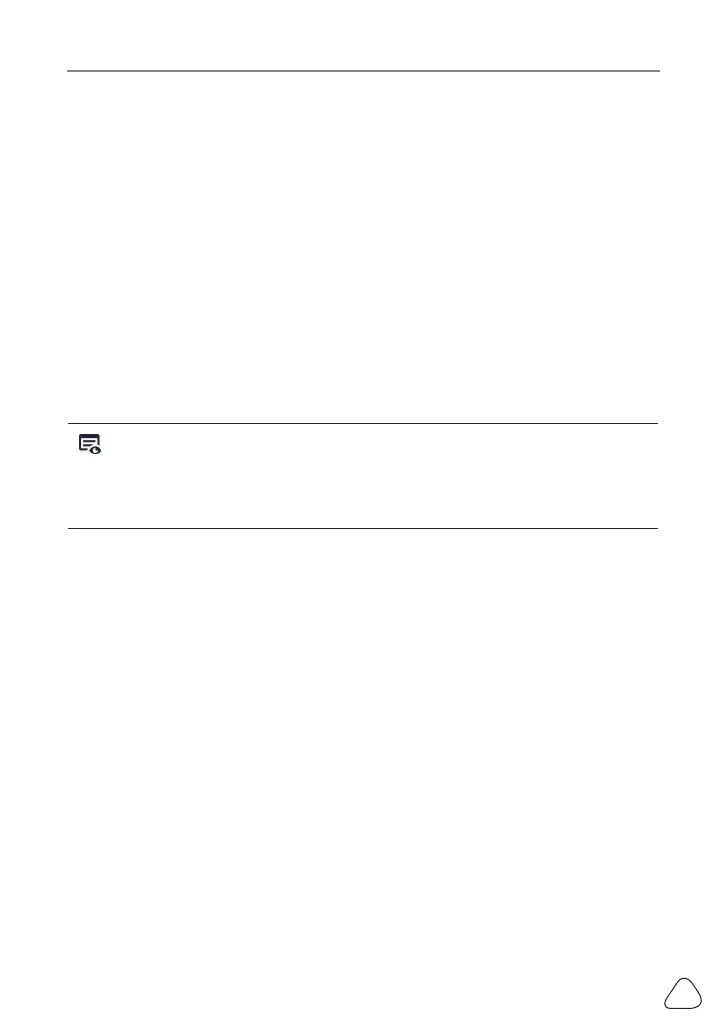LAUNCH
57
9. FAQ
Here we list some frequently asked questions and answers relating to this tool.
Question: System halts when reading data stream. What is the reason?
Answer: It may be caused by a slackened connector. Please turn o the tool,
rmly connect the connector, and switch it on again.
Question: What to do when encountering screen flickering or font damage
during use?
Answer: This bug can be xed ONLY by doing the following:
1. Keep the memory card inserted into the tool and then connect the tool to
the PC via USB cable.
2. The system will automatically upgrade the rmware and then reboot.
Note: Although the tool can get power from vehicle’s OBD II port via the
diagnosc cable, it only allows users to perform vehicle diagnoscs. It does not
apply to soware update or rmware x operaon.
Do not aempt to connect the tool to the vehicle’s OBD II port to x this bug.
Question: Screen of main unit ashes at engine ignition start.
Answer: Caused by electromagnetic disturbing, and this is normal
phenomenon.
Question: There is no response when communicating with on-board
computer.
Answer: Please conrm the proper voltage of power supply and check if the
throttle has been closed, the transmission is in the neutral position, and the
water is in proper temperature.
Question: Why are there so many fault codes?
Answer: Usually, it’s caused by poor connection or fault circuit grounding.
Question: What to do if the tool fails to boot up?
Answer: Please connect the tool to the USB port of a computer to fix the
rmware.
