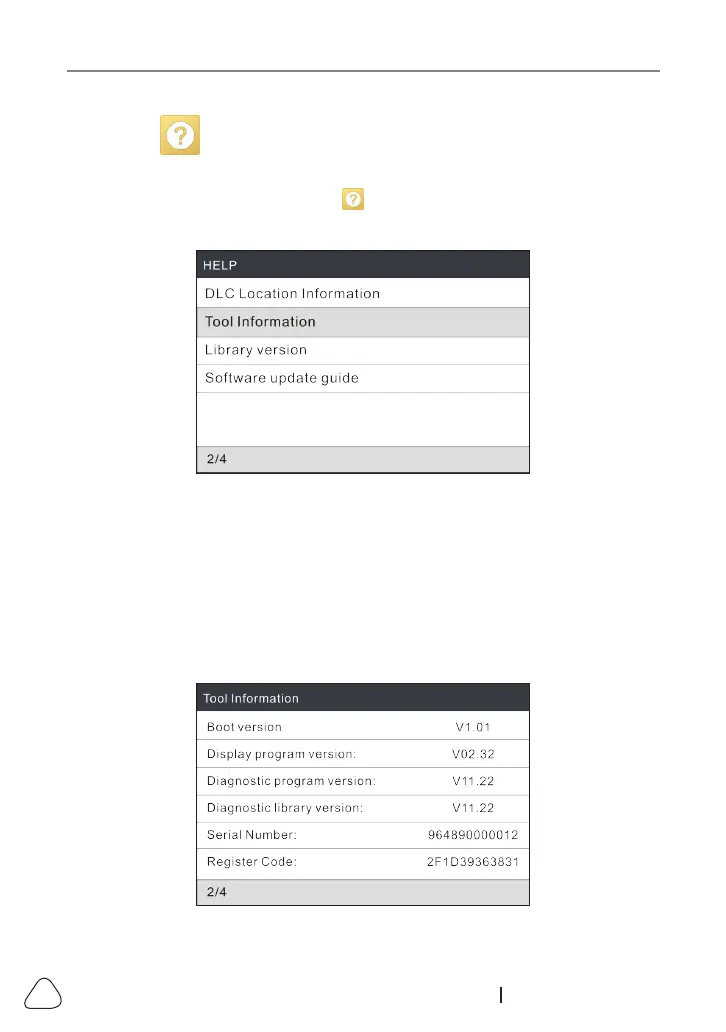52
www.x431.com +86 755 8455 7891
7. Help
This menu enables you to view device information and OBD introduction.
On the main menu screen, select
and press OK to enter the following
screen.
Figure 7-1
7.1 DLC Location Information
This option helps you to nd the location of the vehicle’s DLC.
7.2 Tool Information
In Figure 7-1, select Tool Information and press OK to view the related
information of the tool.
Figure 7-2
