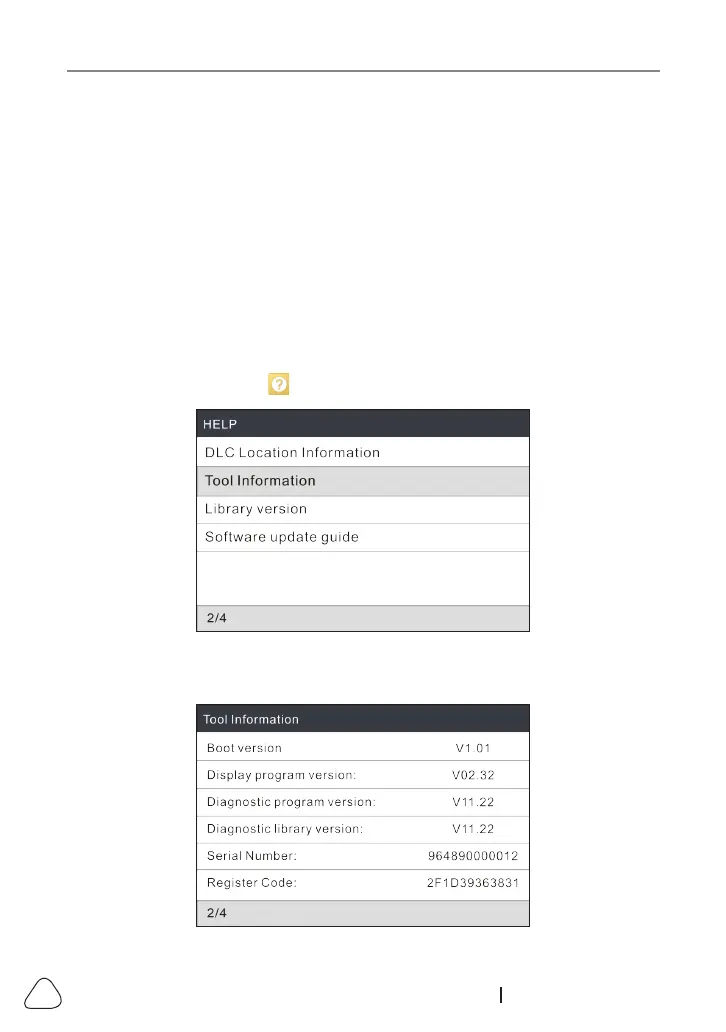54
www.x431.com +86 755 8455 7891
8. Register & Update
Prerequisite conditions:
1. Go to http://www.x431.com/CRT511 to download the update tool and install
it on the computer.
2. System requirements: Windows XP, 7, 8 or Windows 10.
The tool can be updated via memory card.
1. Note down the Serial Number and Register code.
1). Connect one end of the USB cable to your tool, and the other end on the
computer.
2). After the tool has powered up and entered the main menu screen, move
the highlight bar on the icon and press
OK.
Figure 8-1
3). Highlight the Tool Information and press OK.
