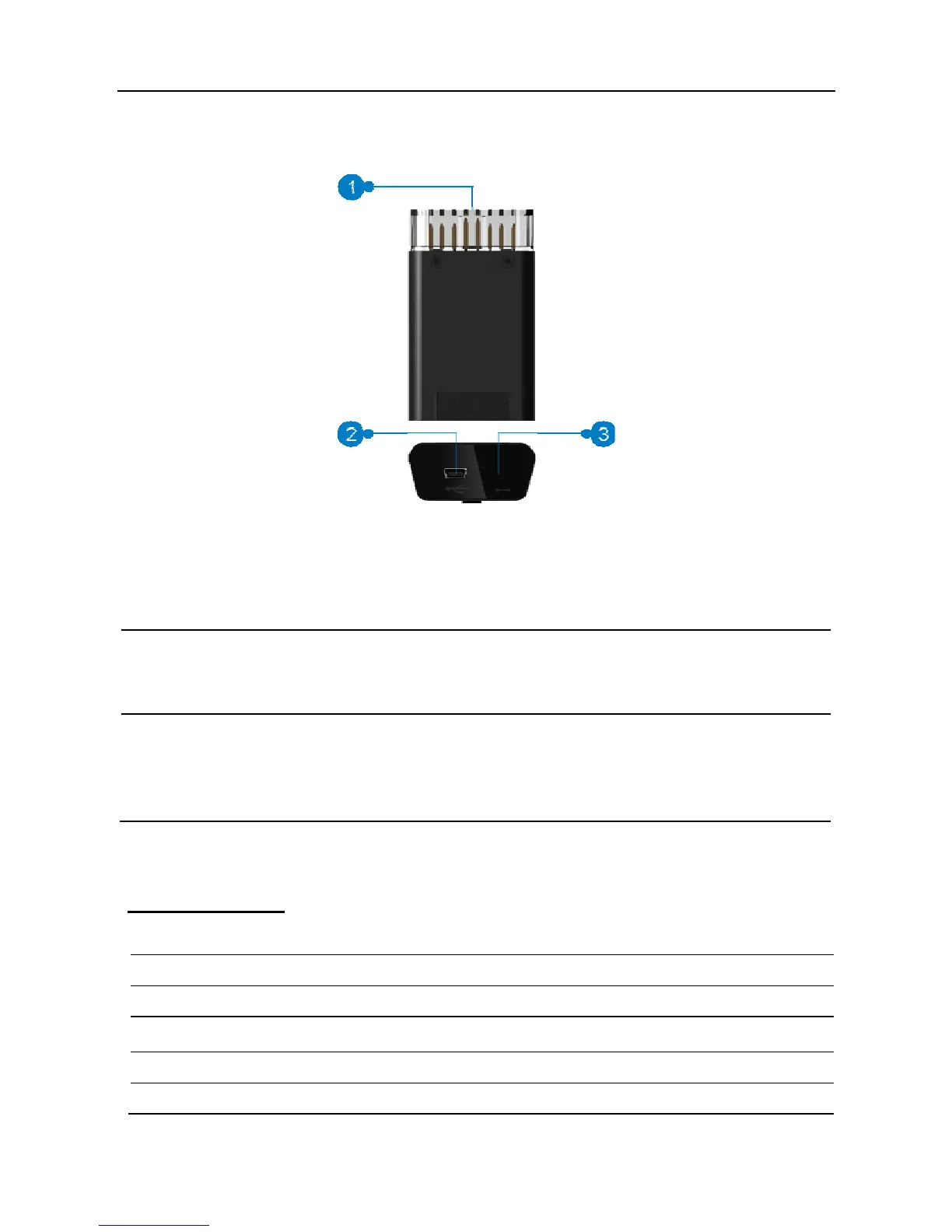LAUNCH X-431 PRO MINI User Manual
4
1.3.3 VCI module (Only applies for 12V cars)
Fig. 1-2 VCI module
①
OBD-16 diagnostic
connector
To connect on vehicle’s OBD2 DLC.
②
Mini USB port
For connecting the USB cable to the tablet to
perform vehicle diagnosis. (Note: This port is
disabled for X-431 PRO MINI.)
③
Mode indicato
y It illuminates red when the VCI module is
connected to the vehicle’s DLC.
y Blue indicates the VCI module is working in
Bluetooth mode.
1.4 Technical Parameters
X-431 PRO MINI:
Operating system
Android 5.1
Processo
