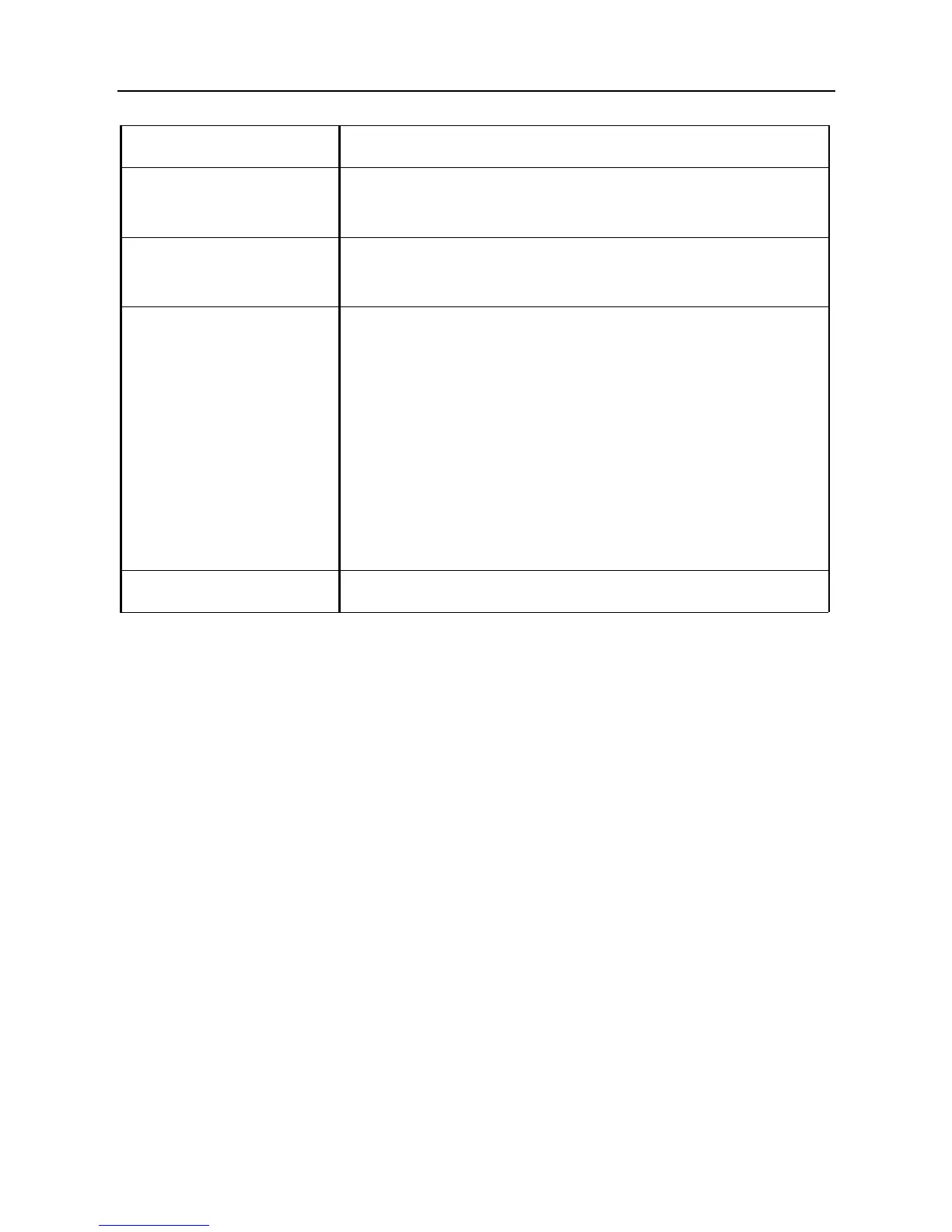LAUNCH X-431 PRO MINI User Manual
29
Actions Results
Send remote
diagnostic reservation
Tap it and input the reservation title of the remote
diagnosis, and then tap “Confirm” to send.
Request control
remote device
Request to control the partner’s device remotely to
help him diagnose the vehicle.
Invite remote
diagnostic assistant
If you need assistance, just use this option to invite a
technician to perform a remote control on your tool.
Notes: In this case,
y
To perform this function, you need to download and
install the corresponding vehicle diagnostic software.
y
Make sure the VCI module is properly connected to
the vehicle’s DLC and the Bluetooth communication
between your X-431 PRO MINI and the VCI module
works smoothly.
Cancel To cancel this operation.
4.8 Software Update
Before diagnosing a vehicle, you have to download the corresponding vehicle
diagnosis software.
Tap “Software Upgrade” to enter the update center.
Tap “Update” to start downloading. Once downloading is finished, the software
packages will be installed automatically.
4.9 Maintenance Help
This option provides abundant repair case and automotive technology handbook
for your reference.
4.10 Personal Center
This function allows users to manage your personal information, configure
system settings and feedback your vehicle issues or diagnostic reports to us for
analysis.
4.10.1 My Report
This option is used to view the diagnostic report generated in process of vehicle
