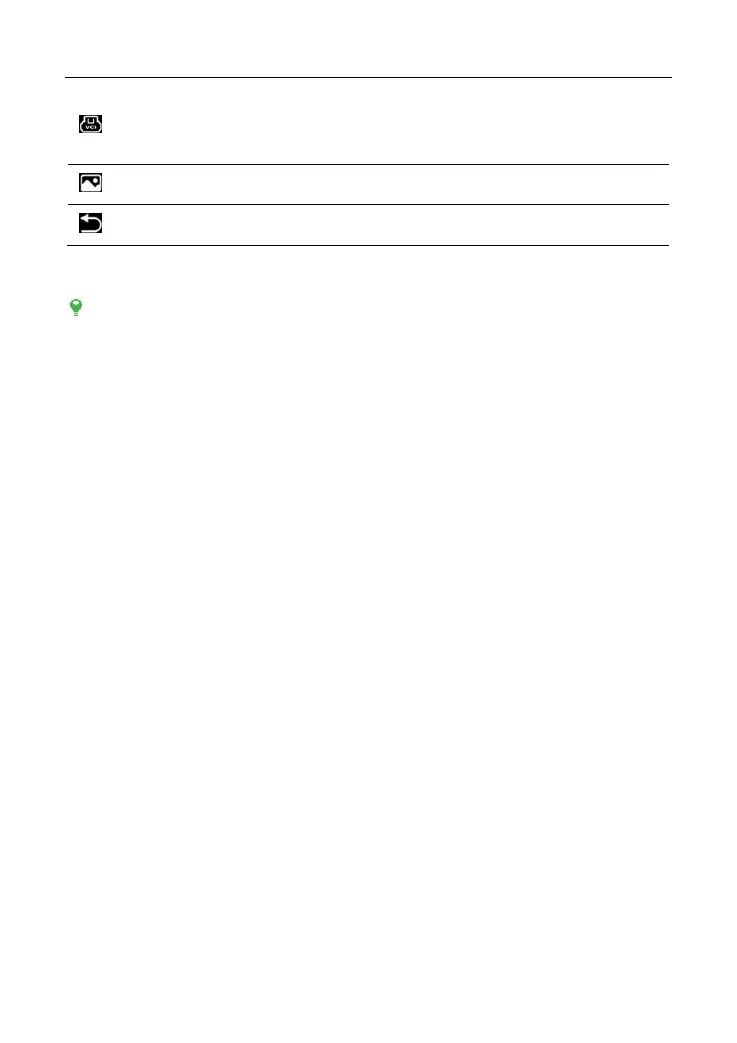LAUNCH X-431 PRO Series User Manual
12
Shows the connection status of the VCI device.
Tap it to capture the current screen.
Tap it to return to the previous screen.
2.6 Adjust brightness
Tips: Reducing the brightness of the screen is helpful to conserve the battery power.
1. On the home screen, tap Settings > Display > Brightness level.
2. Drag the slider to adjust it.
2.7 Set standby time
If no activities are made within the defined standby period, the screen will be
locked automatically and the system enters sleep mode to save power.
1. On the home screen, tap Settings > Display > Sleep.
2. Choose the desired sleep time.