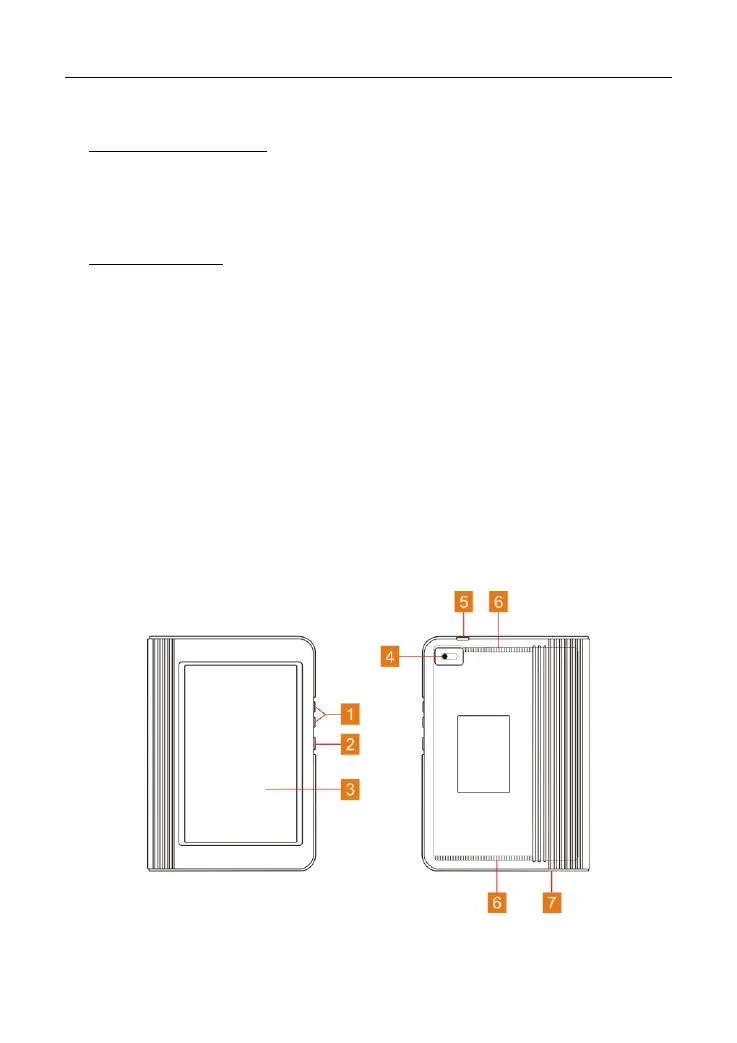LAUNCH X-431 PRO Series User Manual
2
analysis and troubleshooting.
golo Business Manager: On this platform, you can provide nearby car owners
with attentive service to develop new business opportunities, manage
technicians and golo customers more efficiently, monitor customer’s vehicle
running status in real-time manner and perform remote assistance anywhere
etc. It is very helpful to increase productivity and boost shop revenue.
Vehicle Coverage: Quick dial to view the vehicle models that the tool covers.
2. Wi-Fi connection is supported.
3. Web browser: Users can make online search and visit any website.
1.3 Knowledge of X-431 PRO
There are two main components to the X-431 PRO system:
Display Tablet – the central processor and monitor for the system (See
Chapter “1.3.1”).
VCI Device – the device for accessing vehicle data (See Chapter “1.3.2”).
1.3.1 X-431 PRO V3.0 Tablet
The handset acts as the central processing system, which is used to receive and
analyze the live vehicle data from the VCI connector and then output the test
result.
Fig. 2-1 X-431 PRO handset