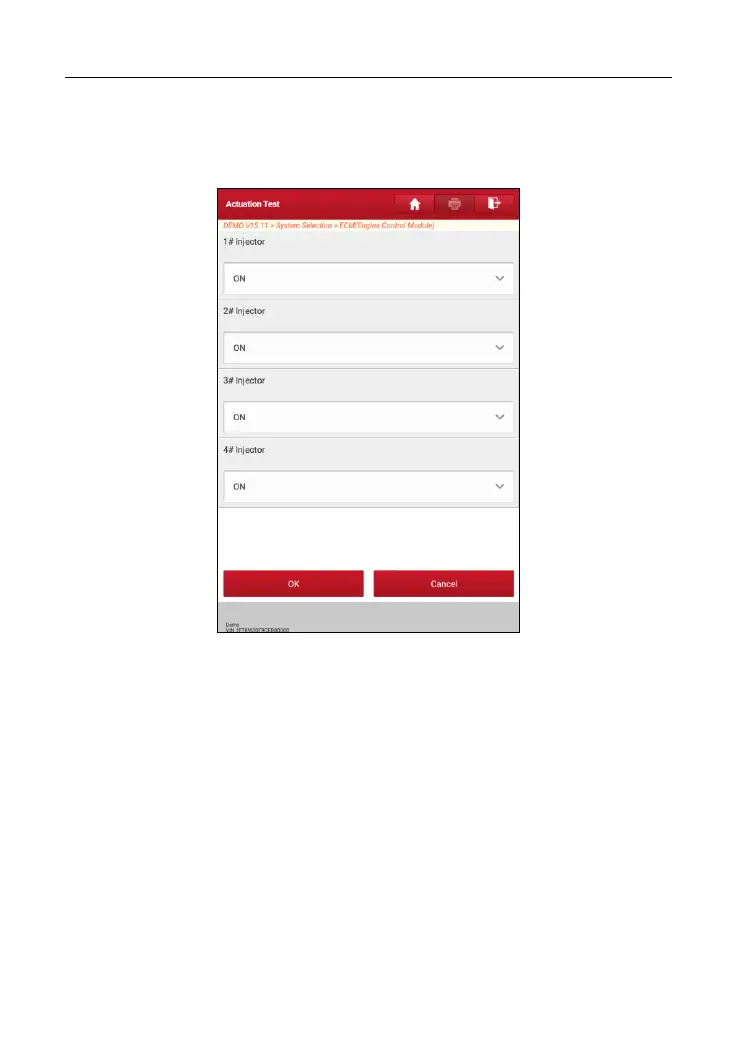LAUNCH X-431 PRO Series User Manual
31
reading the ECU data, or by monitoring the operation of the actuators, such as
switching a injector between two operating states.
In Fig. 5-18, tap “Actuation Test”, the system will display as follows:
Fig. 5-26
Simply follow the on-screen instructions and make appropriate selections to
complete the test. Each time when an operation is successfully executed,
“Completed” displays.
5.3 Remote Diagnosis
This option aims to help repair shops or technicians launch instant messaging
and remote diagnosis, making the repair job getting fixed faster.
Tap “Remote Diagnosis” on the Job menu, the screen appears blank by default.