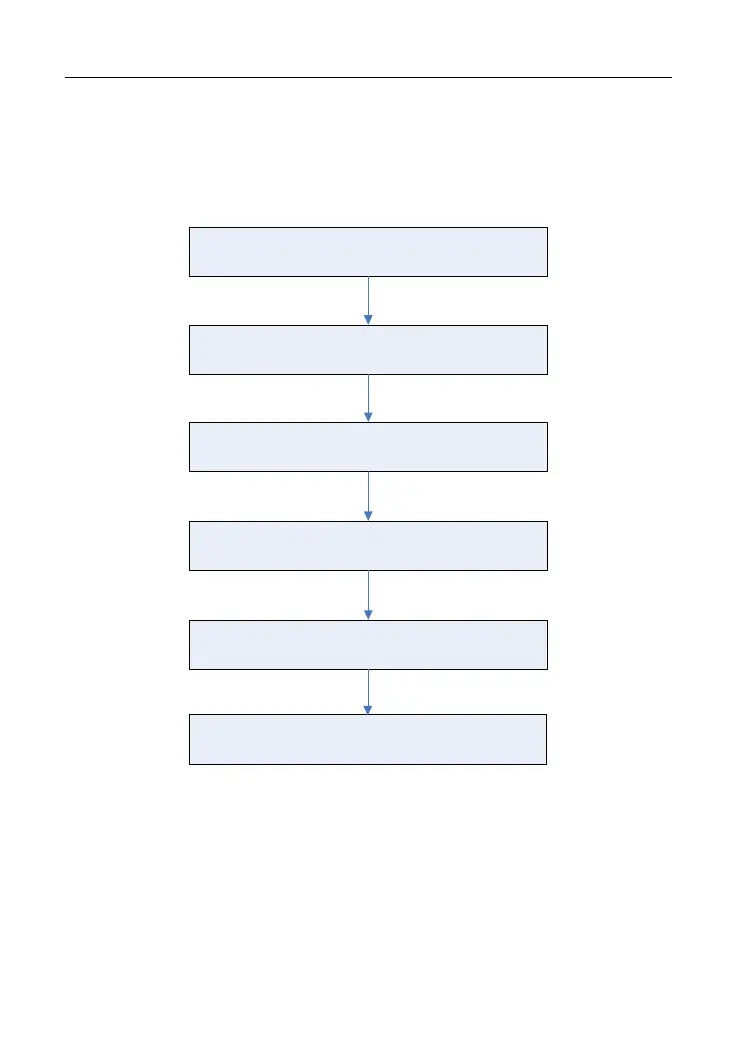LAUNCH X-431 PRO Series User Manual
39
5.3.5 Launch Remote Diagnosis (Device-To-PC)
Except that the remote diagnosis can be done between different Launch’s
diagnostic tools that come loaded with the module, user also can ask for remote
control from PC client technician.
Slide the switch to ON
Notify the partner of the remote diagnostic web link
Input the partner’s official account and password
Input the Serial Number of your handset
Start Diagnosis
Generate diagnostic report
Fig. 5-35
Tap the “Web Remote” tab, the screen displays as follows: