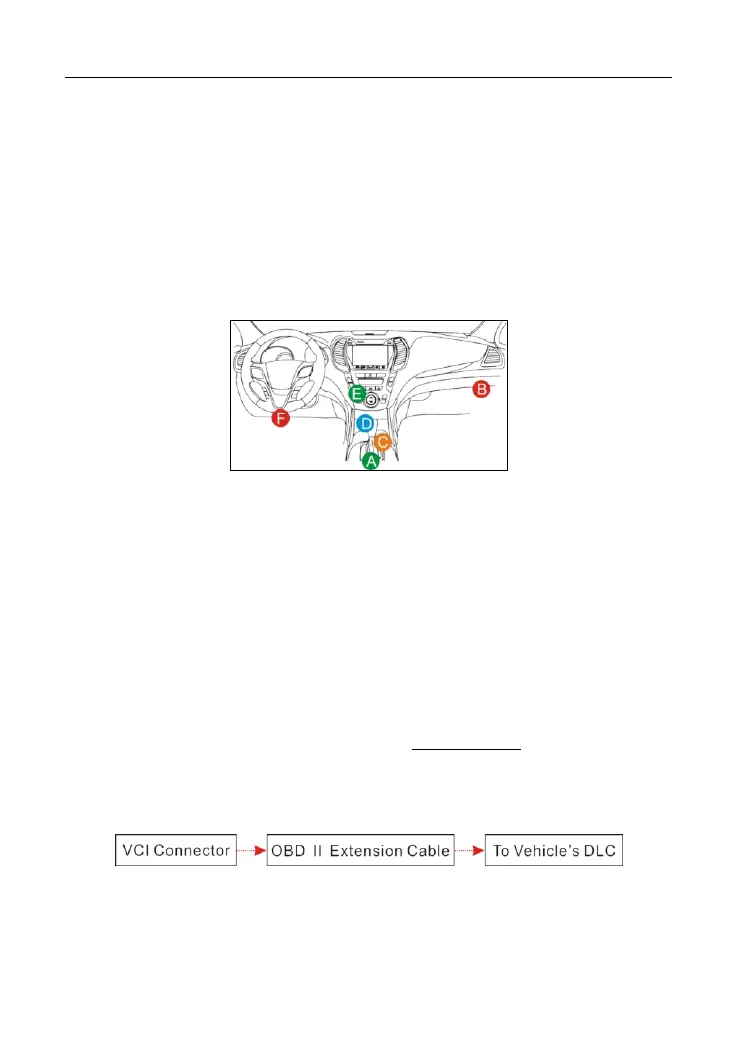LAUNCH X-431 PRO Series User Manual
8
4.3.2 DLC location
The DLC (Data Link Connector or Diagnostic Link Connector) is typically a
standard 16-pin connector where diagnostic code readers interface with the
vehicle’s on-board computer. The DLC is usually located 12 inches from the
center of the instrument panel (dash), under or around the driver’s side for most
vehicles. If DLC is not located under dashboard, a label should be there telling
location. For some Asian and European vehicles, the DLC is located behind the
ashtray and the ashtray must be removed to access the connector. If the DLC
cannot be found, refer to the vehicle’s service manual for the location.
Fig. 4-9
4.3.3 Vehicle connection
The method used to connect the VCI device to a vehicle’s DLC depends on the
vehicle’s configuration as follows:
A vehicle equipped with an OBD II management system supplies both
communication and 12V power through a standardized DLC.
A vehicle not equipped with an OBD II management system supplies
communication through a DLC connection, and in some cases supplies 12V
power through the cigarette lighter receptacle or a connection to the vehicle
battery.
Follow the steps mentioned below to connect OBD II vehicle:
1. Locate vehicle’s DLC socket.
2. Plug the VCI device into the vehicle’s DLC socket (It is suggested to use the
OBD II extension cable to connect the VCI device and DLC socket.).
Fig. 4-10
3. Choose one of the two ways to obtain power from:
A. Power adaptor: Connect one end of the included power adaptor to