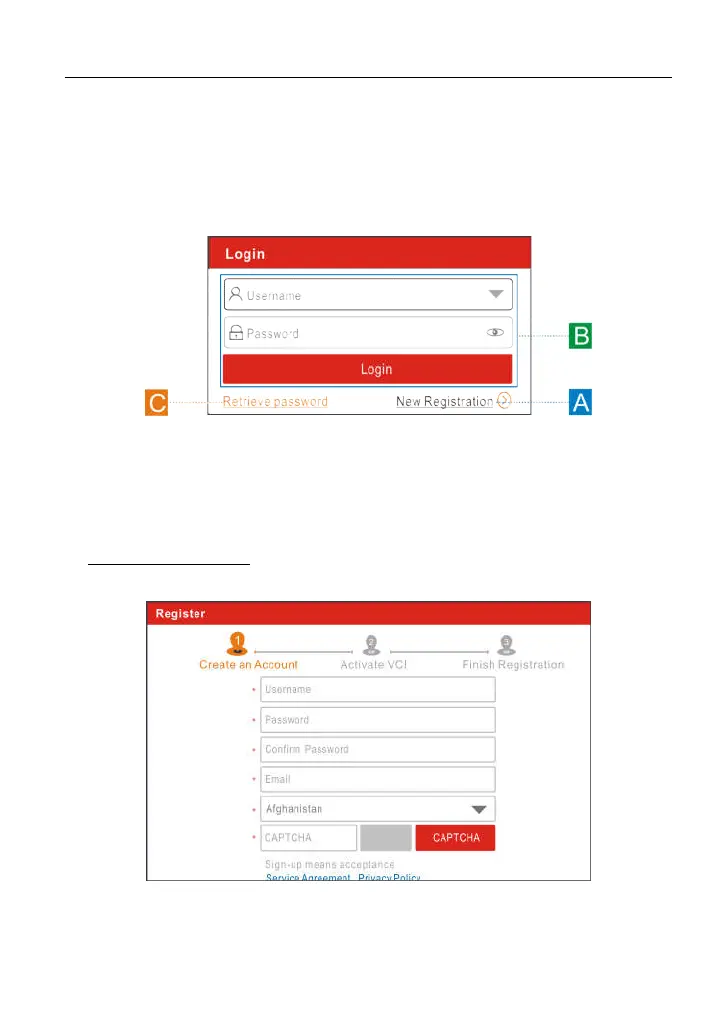LAUNCH X-431 Euro Mini User Manual
10
4.2 Register & Download Diagnostic Software
4.2.1 User registration
After the tool is initialized, tap “Login” on the upper right corner of the screen, a
screen similar to the following appears.
Fig. 4-2
(If you are a new user, follow A to proceed.)
(If you have registered to be a member, go to B to login the system directly.)
(In case you forgot password, refer to C to reset a new password.)
A. If you are a new user, tap “New Registration” to enter registration page. See
Fig. 4-3.
Fig. 4-3
In Fig. 4-3, fill in the information in each field (Items with * must be filled). After
inputting, tap “Register”, a screen similar to the following will appear:
www.diagtools.eu, Pernavas 43A, Riga, Latvia, LV-1009, +37129416069, info@diagtools.eu
