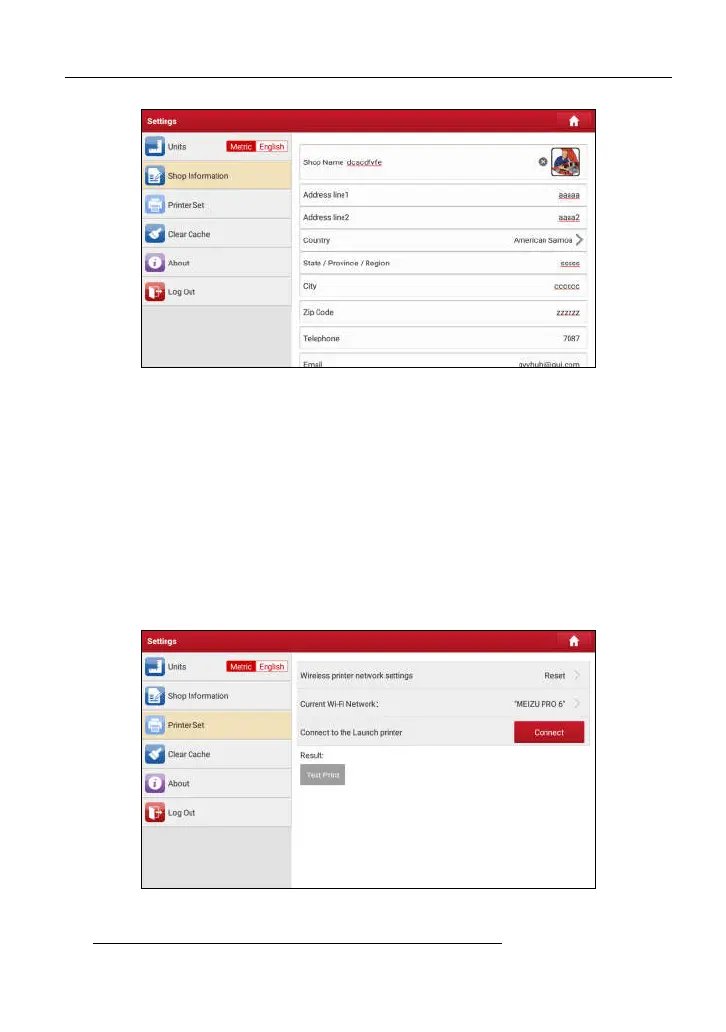LAUNCH X-431 Euro Mini User Manual
47
Fig. 9-5
After inputting, tap “Save”.
Once you saved the print information, it will be entered automatically in the “Add
Information” box every time you save the diagnostic report.
9.8.3 Printer Set
This option is designed to establish a wireless connection between the tool and
the Wi-Fi printer (sold separately) while performing printing operations.
Follow the steps below to connect the printer.
1. Tap “Printer Set”.
Fig. 9-6
A. If it is the first time you have operated this printer, please proceed the
following:
www.diagtools.eu, Pernavas 43A, Riga, Latvia, LV-1009, +37129416069, info@diagtools.eu
