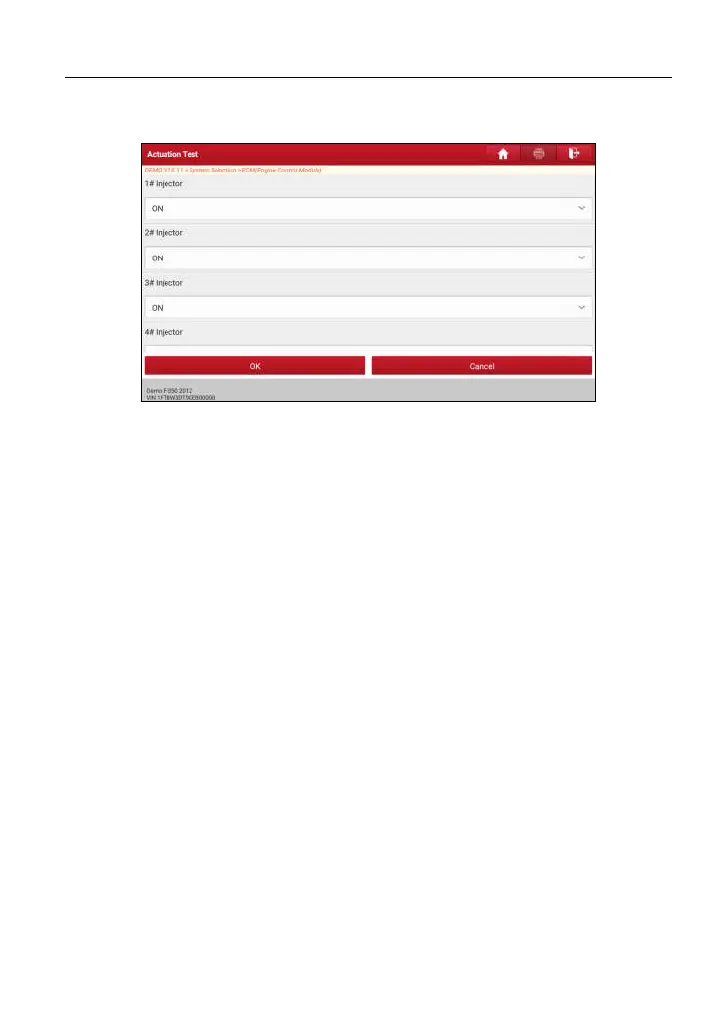LAUNCH X-431 Euro Mini User Manual
29
In Fig. 5-7, tap “Actuation Test”, the system will display as follows:
Fig. 5-19
Simply follow the on-screen instructions and make appropriate selections to
complete the test. Each time when an operation is successfully executed,
“Completed” displays.
5.2 How to view diagnostic history?
Generally once a vehicle diagnosis is performed, the tool will record the every
details of diagnostic process. The History function provides direct access to the
previously tested vehicles and users can resume from the last operation, without
the necessity of starting from scratch.
Tap “Diagnostic History” on the Job menu screen, all diagnostic records will be
listed on the screen in date sequence.
• Tap certain vehicle model to view the details of the last diagnostic report.
• To delete certain diagnostic history, select it and then tap “Delete”. To delete
all historical records, tap “Select All” and then tap “Delete”.
• Tap “Quick access” to directly navigate to the function selection page of last
diagnostic operation. Choose the desired option to proceed.
5.3 How to feedback diagnostic logs?
This item allows you to feedback your diagnostic problems to us for analysis and
troubleshooting.
Tap “Diag. Feedback”, the following 3 options will be displayed on the left
www.diagtools.eu, Pernavas 43A, Riga, Latvia, LV-1009, +37129416069, info@diagtools.eu
