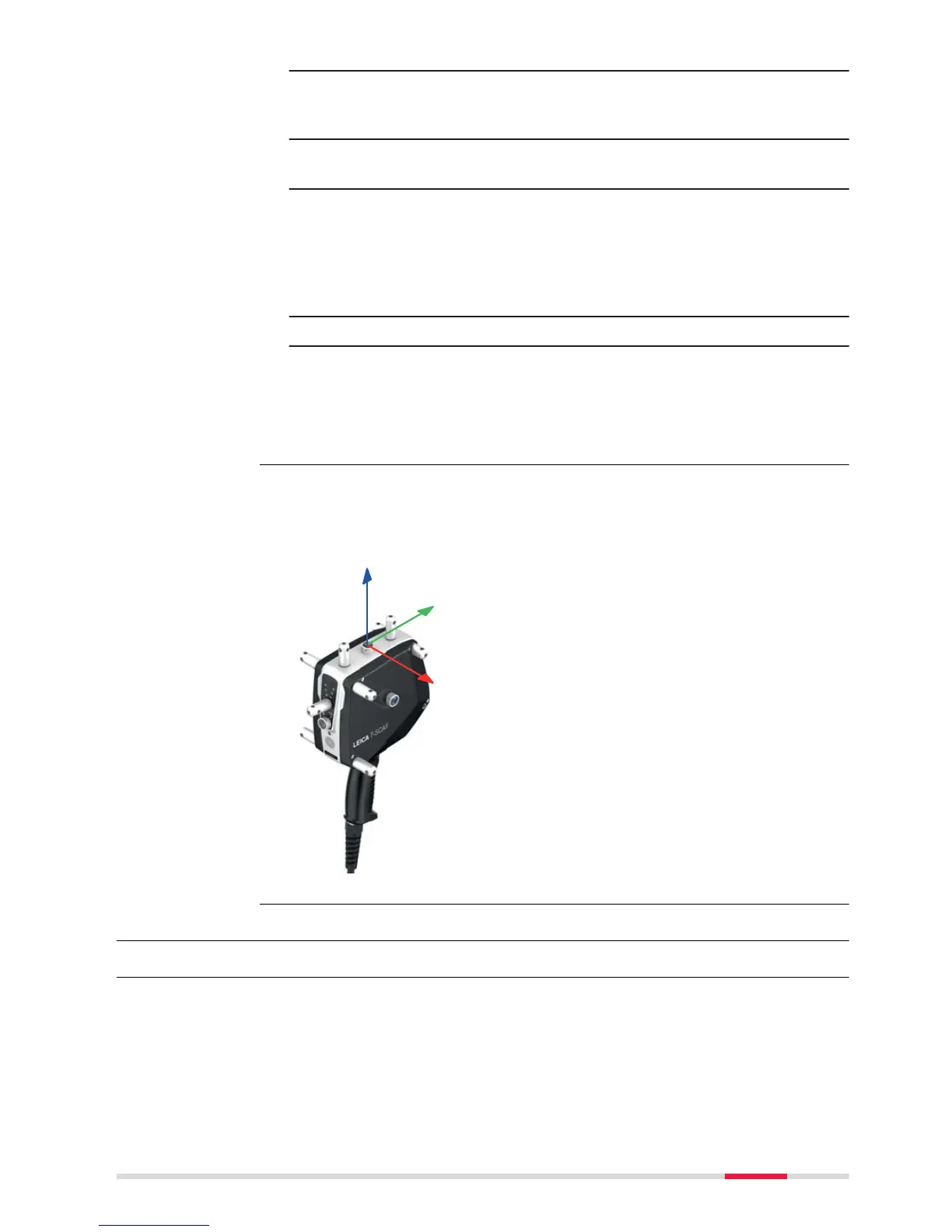1. To start data recording hold down the trigger key on the handle
of the T‑Scan sensor. As long as the trigger key is held down, the
data is recorded.
☞
Ensure that the stand-off is at the centre of the working range.
Move the T‑Scan sensor perpendicularly to the scan direction.
☞
To scan large areas take several measurements of smaller
patches.
Move the T‑Scan sensor in a way that is similar to painting with a
brush.
To avoid gaps in the measurement data ensure that there is a
sufficient overlap of data between two scan rows.
2. To stop data recording release the trigger key.
Use the settings of the applications or the T-Scan Collect software to control
the density of the recorded data.
Refer to the "T-Scan Collect Reference Manual” for details on the settings and
functionality of the software.
The centre of the reflector on each face of the T‑Scan housing represents the
origin of the local (sensor) coordinate system.
4.3 Accuracy
4.3.1 Accuracy of Coordinates
The accuracy of the T‑Scan coordinates depends on the determination:
•
Position of reflector on the T‑Scan
•
Position of reflector in relation to the Absolute Tracker
T‑Scan coordinate
system
Coordinates of the
T‑Scan
Operation 29