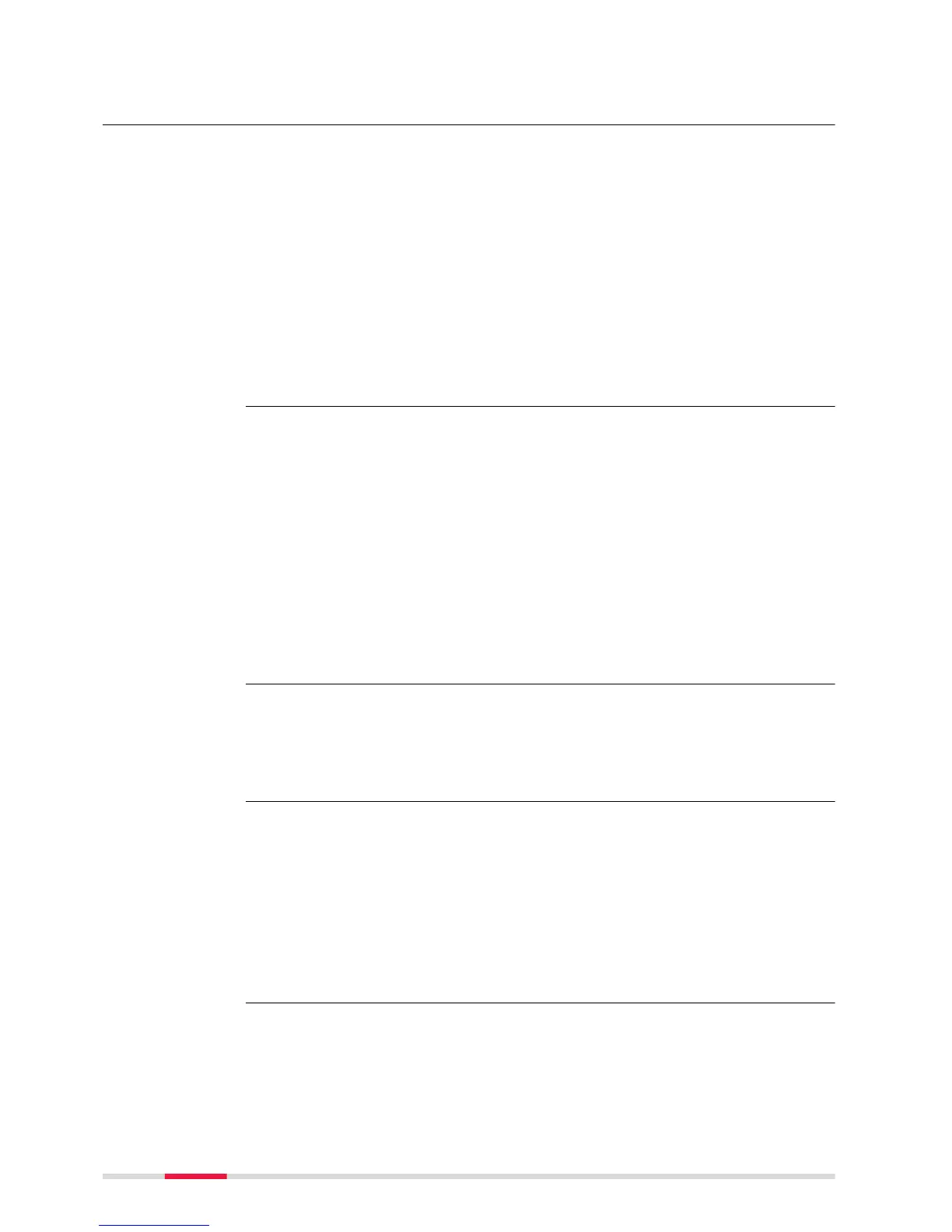5 Check & Adjust
Leica Geosystems products are manufactured, assembled and adjusted to the
best possible quality. Quick temperature changes, frequent movements of
the product, shock or stress can cause deviations and decrease the measure-
ment accuracy. It is therefore recommended to check and adjust (compen-
sate) the product from time to time. This action can be done on-site by run-
ning through specific field check or compensation measurements. If field
checks do not provide satisfying results repeatedly, a full compensation of
the product is recommended. The following product parameters can be
checked and adjusted electronically to an instrument-specific parameter file:
•
The infrared marker LEDs and their local coordinates
☞
Refer to Tracker Pilot Reference Manual for details on the
Checks and Compensations process.
To achieve precise measurement results in the daily work, it is important to
check and adjust (compensate) the product from time to time. During the
manufacturing process, the product parameters are carefully determined. As
previously mentioned, these values can change and it is highly recommended
to check or adjust the product in the following situations:
•
Before the first use of the product
•
Before taking high precision measurements
•
After long transportations
•
After long working periods
•
After long storage periods
•
After mechanical shock of the product, for example drop
•
In a high or low temperature environment
Before starting to work the product has to become acclimatised the ambient
temperature, especially if the product has been stored under different tem-
perature conditions. Ensure sufficient acclimatisation to the environment
before taking precision measurements.
To achieve the best possible scanning accuracy, perform an alignment calibra-
tion of the T‑Scan in the following situations:
•
Before taking a measurement.
•
After a temperature change.
Use the provided calibration sphere for the scanner alignment calibration.
☞
Refer to the T‑Scan Collect Reference Manual for details on the
alignment calibration process.
Description
Measurement pre-
cision
☞
Scanner alignment
calibration
32 Check & Adjust