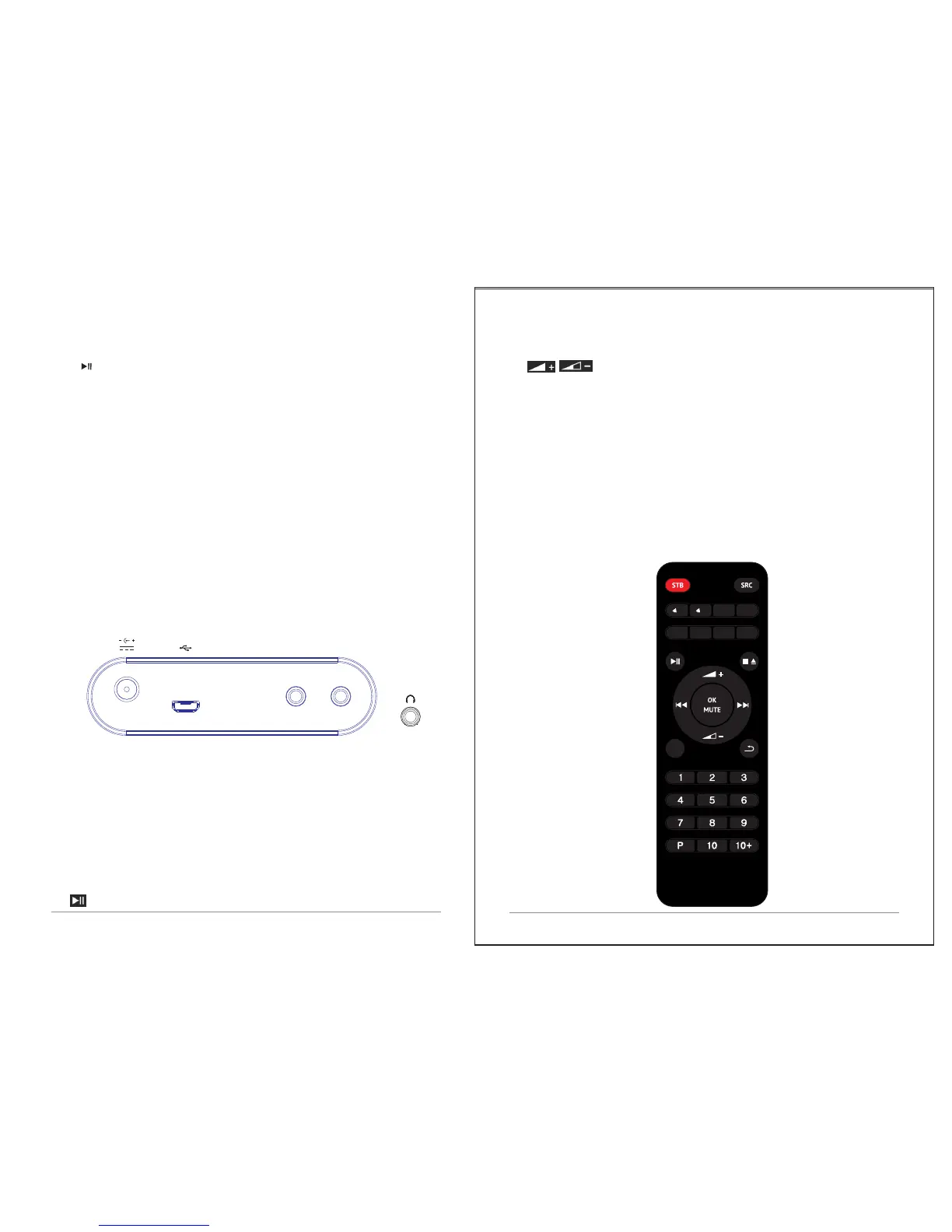6 of 30
7 of 30
3. : Press to volume up or volume down in playing
screen. Press up or down to select menu for settings.
4. Press right or left to select menu for setting. In playing
screen, press right or left to select FM/DAB/station.
5. P: Preset: Press for the Preset recall/Save menu; press right
or left to select the preset number then press 'OK' to confirm.
There are 20 presets each for DAB and FM modes.
1
2
SLEEP
Z
Z
Z
PRG
MENU
SHUF
REP
INFO
11. : Press to select Play/Pause .
2.2 Connectors.
As shown below has connectors (from left to right) for the
following:
• DC power in (12 V)
• USB jack for software update.
• Line out (to connect to an external amplifier)
• Aux in (to connect external media like iPod)
• Headphone out on the front panel.
under BT/AUX mode
AUX INLINE OUT
12V 2.5A
2.4 Remote control
In additional to duplicating most of top wheel buttons, the remote
control adds the following functions:
1. 1, 2, 3, 4, 5, 6, 7, 8, 9, 10, 10+: Press to preset the favorite stations.
The presets recalled using the 1 through 10 buttons on the remote
control.
2. : Press to play / pause the playing under BT/AUX mode.
6. OK/MUTE: Long press the button to switch normal playing
screen image to full screen slide show image.
