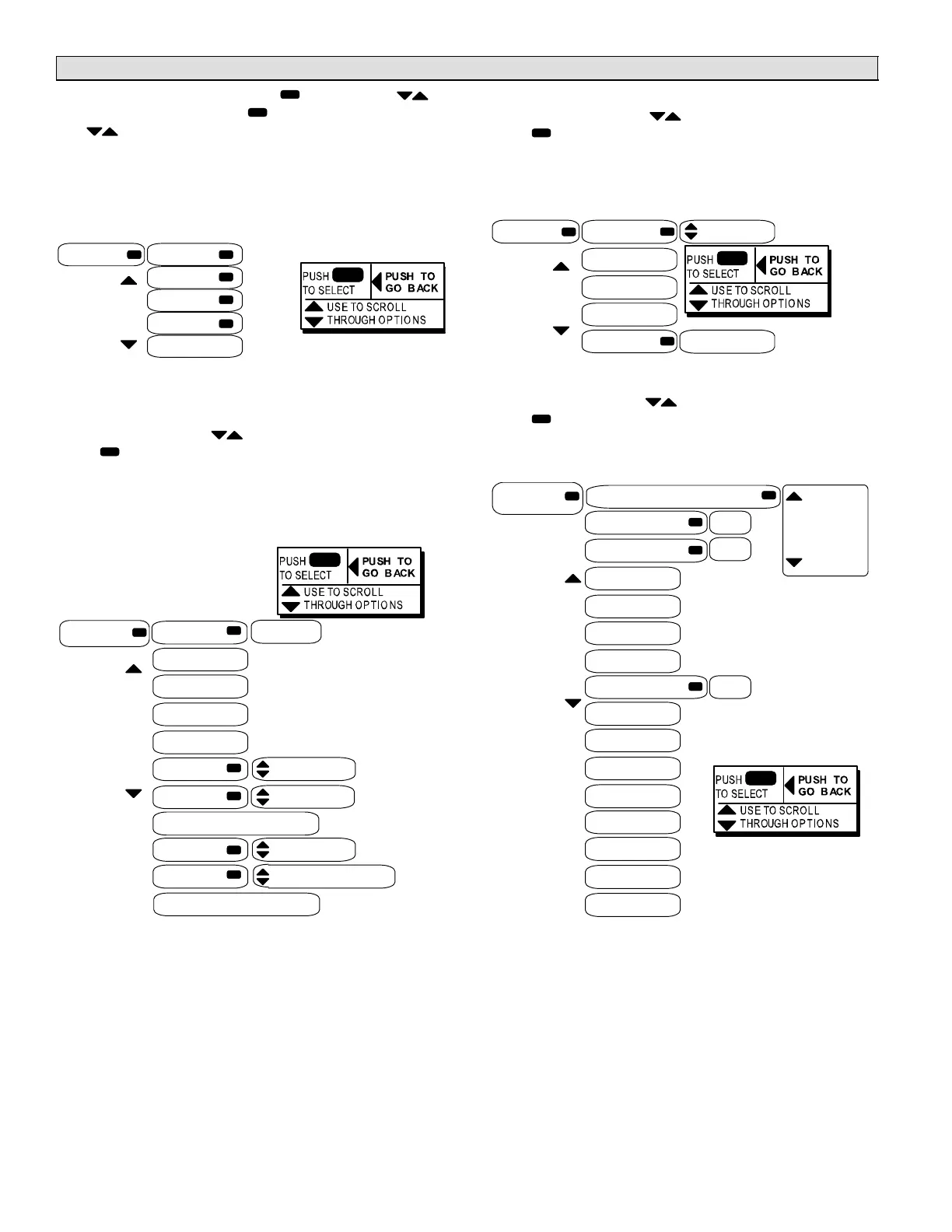Page 12
DATA Menu Interface DATA
From the DISPLAY mode, press and then use to
scroll to DATA. Next, press
to enter the DATA menu.
Use until desired item is displayed.
Use DATA to view information stored in the M2 Unit Con-
troller.
RUNTIMES
HISTORY
SENSORS
NETWORK
FACTORY
DATA
Use arrows
to move
DATA > RUNTIMES
In the DATA menu, use until RUNTIMES is displayed.
Press to enter the RUNTIMES menu.
View accumulated runtime hours logged against various
components and systems by the M2 unit controller.
Use arrows to move
POWER ON
FILTER: XX HRS
BELT: XX HRS
UV LAMP: XX HRS
BLOWER: XX HRS
COOLING COOL#: X HRS
HEATING HEAT#: X HRS
FREE COOLING: XX HRS − XX CYC
FANS FAN#: X HRS
EXHAUST STAGE#: X HRS X CYC
REHEAT: XX HRS − XX CYC
RUNTIMES
Press select but-
ton where shown;
otherwise, accu-
mulated runtimes
will display (if con-
figured with listed
option) while
scrolling down.
INST: X HRS
DATA > HISTORY
In the DATA menu, use until HISTORY is displayed.
Press to enter the HISTORY menu.
Read the accumulated historical data of alarms, status,
and USB reports logged by the M2 unit controller.
ALARMS (###) ALARM
STATUS
LAST USB REPORT
READ INSTALL
!CLEAR!
Use the up/down arrows to scroll
through a list of ALARM events.
!CLEAR" flashes 3
times; then alarms
are cleared.
CLEAR
HISTORY
HISTORY
Use arrows
to move
DATA > SENSORS
In the DATA menu, use until SENSORS is displayed.
Press to enter the SENSORS menu.
View the current sensed value for various systems being
sent to the M2 unit controller.
TSTAT
BLOWER SPEED
DAMPER POS
OAT:XXºF
RAT:XXºF
DAT:XXºF
ZAT:XXºF
IAQ (PPM)
SMK: OFF/ON
RH: XX%
IE: XX MA
OE: XX MA
GLO: OFF/ON
DI2: OFF/ON
DI3 OFF/ON
DI4: OFF/ON
Use arrows to move
SENSORS
As each sensor is listed, its
reading is automatically dis-
played.
G:ON/OFF
W1:ON/OFF
W2:ON/OFF
Y1:ON/OFF
Y2:ON/OFF
OCP:ON/OFF
Use arrows
XXXX
XXX
XX%
