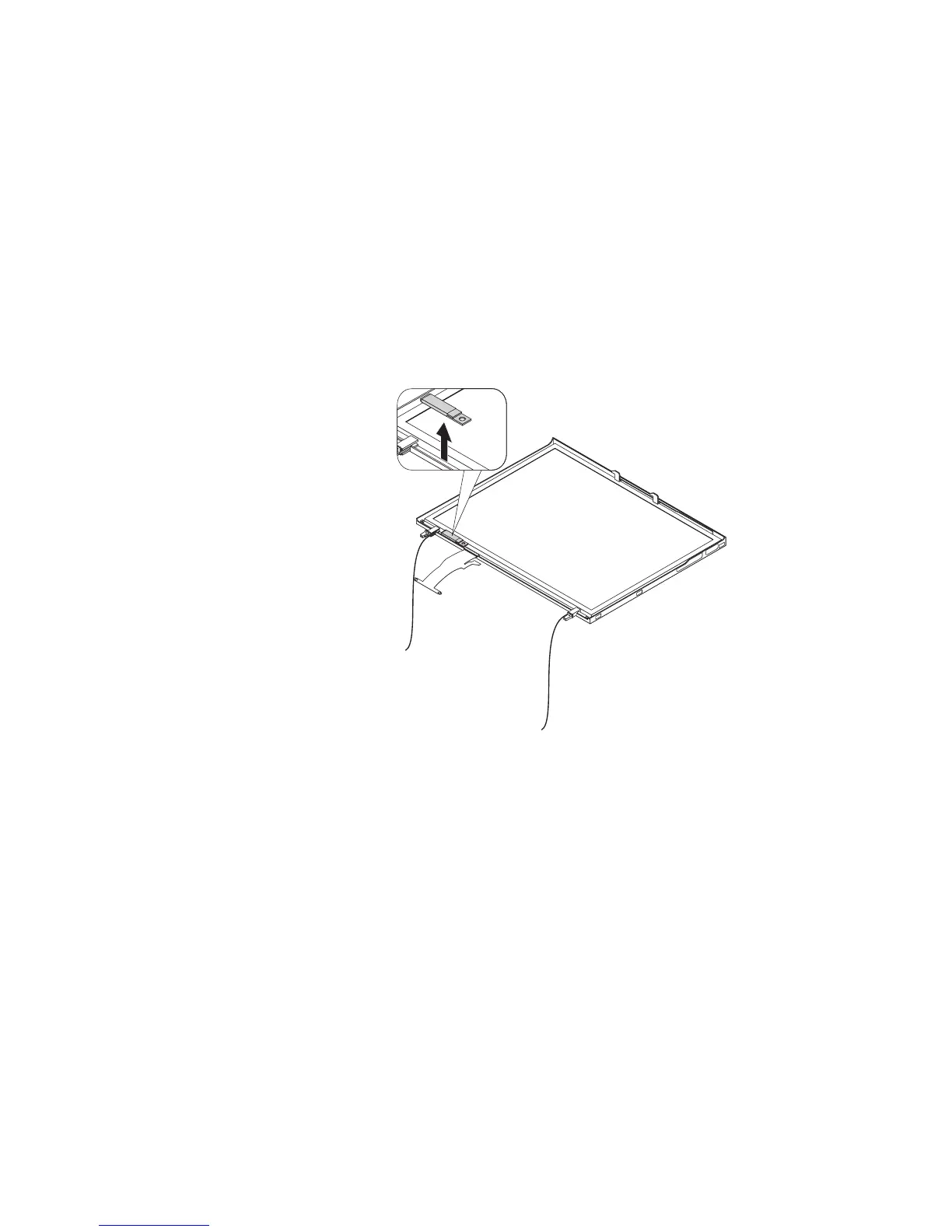2030 Bluetooth daughter card
Note: The following procedures are for models with Bluetooth.
For access, remove following FRUs, in order:
v “1010 Battery pack” on page 60
v “1050 Keyboard” on page 65
v “1060 Upper case” on page 69
v “1100 Wireless WAN PCI Express Mini card” on page 75
v “1120 Wireless LAN PCI Express Mini card” on page 78
v “1170 DC-in and RJ-11 connectors” on page 85
v “1180 LCD assembly” on page 86
v “2010 LCD bezel” on page 97
v “2020 Inverter card” on page 100
When installing: Make sure that the connector is attached firmly.
Removing and replacing a FRU
ThinkPad X60, X60s, X61, and X61s 101