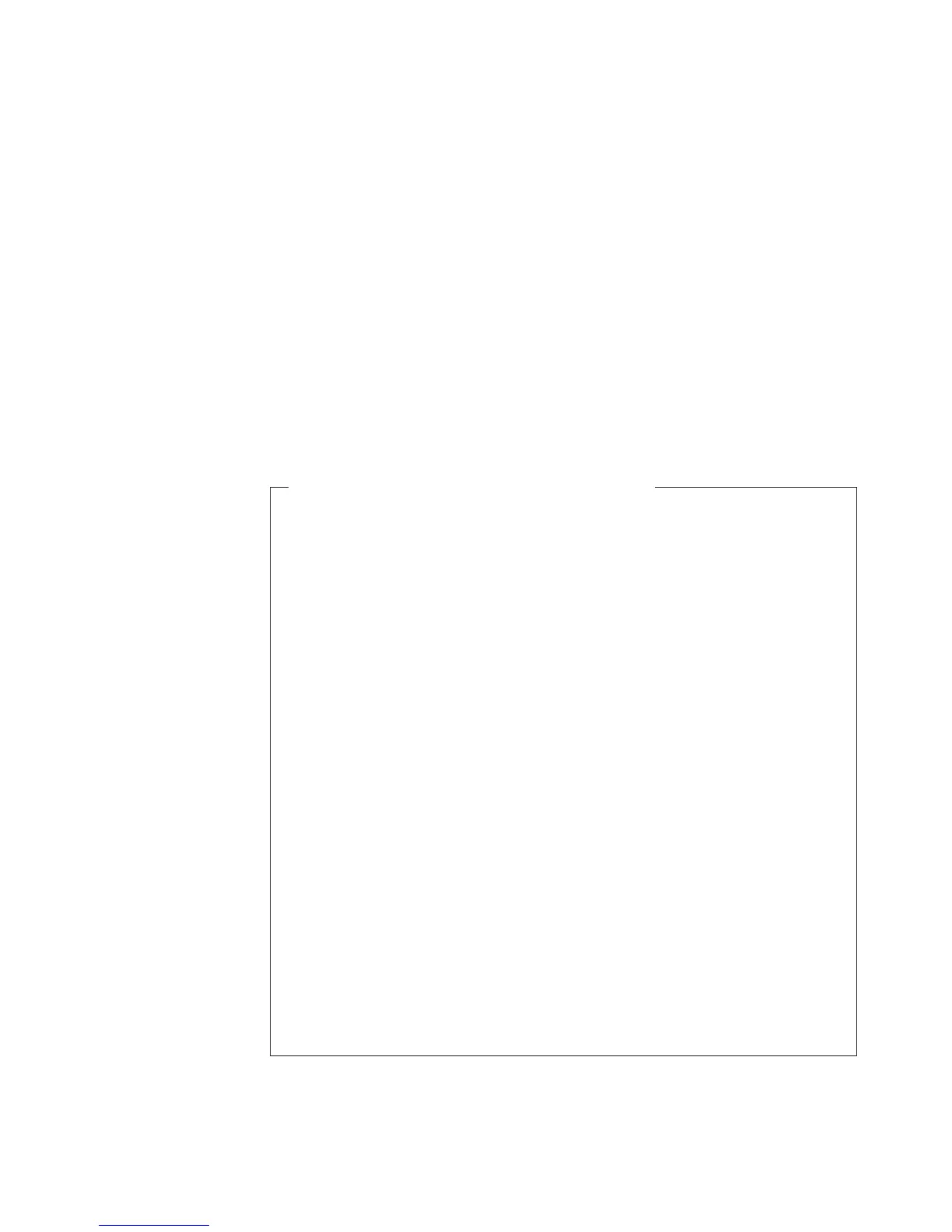1200 System board and lower case assembly with label
For access, remove following FRUs, in order:
v “1010 Battery pack” on page 60
v “1020 Hard disk drive (2.5-inch) and HDD rubber rails” on page 61
v “1030 DIMM cover” on page 63
v “1050 Keyboard” on page 65
v “1060 Upper case” on page 69
v “1080 Hard disk (1.8-inch)” on page 73
v “1090 Hard disk housing (1.8-inch)” on page 74
v “1100 Wireless WAN PCI Express Mini card” on page 75 or “1110 Intel Turbo
Memory card” on page 77
v “1120 Wireless LAN PCI Express Mini card” on page 78
v “1130 MDC” on page 81
v “1150 Second Fan” on page 83
v “1160 Speaker” on page 84
v “1170 DC-in and RJ-11 connectors” on page 85
v “1180 LCD assembly” on page 86
v “1190 Hard disk sub-card” on page 92
Important notices for handling the system board
When handling the system board, bear the following in mind.
v The system board has an accelerometer, which can be broken by applying
several thousands of G-forces.
Note:
Dropping a system board from a height of as little as 6 inches so
that it falls flat on a hard bench can subject the accelerometer to as
much as 6,000 G’s of shock.
v Be careful not to drop the system board on a bench top that has a hard
surface, such as metal, wood, or composite.
v If a system board is dropped, you must test it, using PC-Doctor for DOS, to
make sure that the HDD Active Protection still functions (see below).
Note:
If the test shows that HDD Active Protection is not functioning, be
sure to document the drop in any reject report, and replace the
system board.
v Avoid rough handling of any kind.
v At every point in the process, be sure not to drop or stack the system
board.
v If you put a system board down, be sure to put it only on a padded
surface such as an ESD mat or conductive corrugated material.
After replacing the system board, run PC-Doctor for DOS to make sure that
HDD Active Protection still functions. The procedure is as follows:
1. Place the computer on a horizontal surface.
2. Run Diagnostics --> ThinkPad Devices --> HDD Active Protection Test.
Attention: Do not apply physical shock to the computer while the test is
running.
Removing and replacing a FRU
ThinkPad X60, X60s, X61, and X61s 93