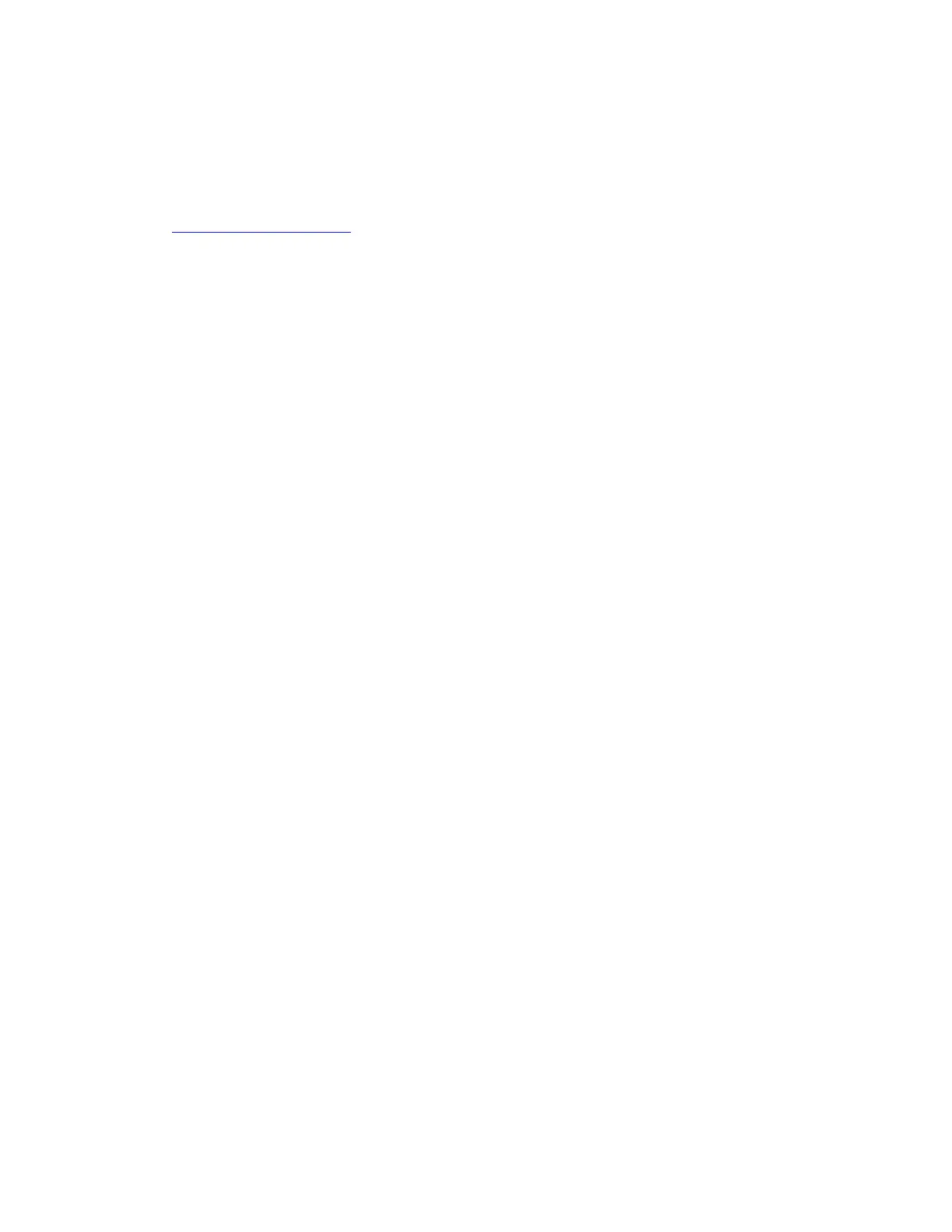2. Click System Update. In the Lenovo System Update section, click Check For Updates. The
available update packages are displayed and categorized by critical, recommended, or optional.
3. Select the update packages you want and click Install selected. Then, the update packages will be
downloaded and installed automatically.
• From the Lenovo Support Web site:
Go to
https://support.lenovo.com and select the entry for your computer. Then, follow the on-screen
instructions to download and install necessary drivers and software.
• From Windows Update:
Note: The device drivers provided by Windows Update might not be tested by Lenovo. It is
recommended that you get device drivers from Lenovo.
1. Open the Start menu.
2. Click Settings ➙ Update & Security ➙ Windows Update.
3. Follow the on-screen instructions.
Chapter 6. Troubleshooting, diagnostics, and recovery 59
