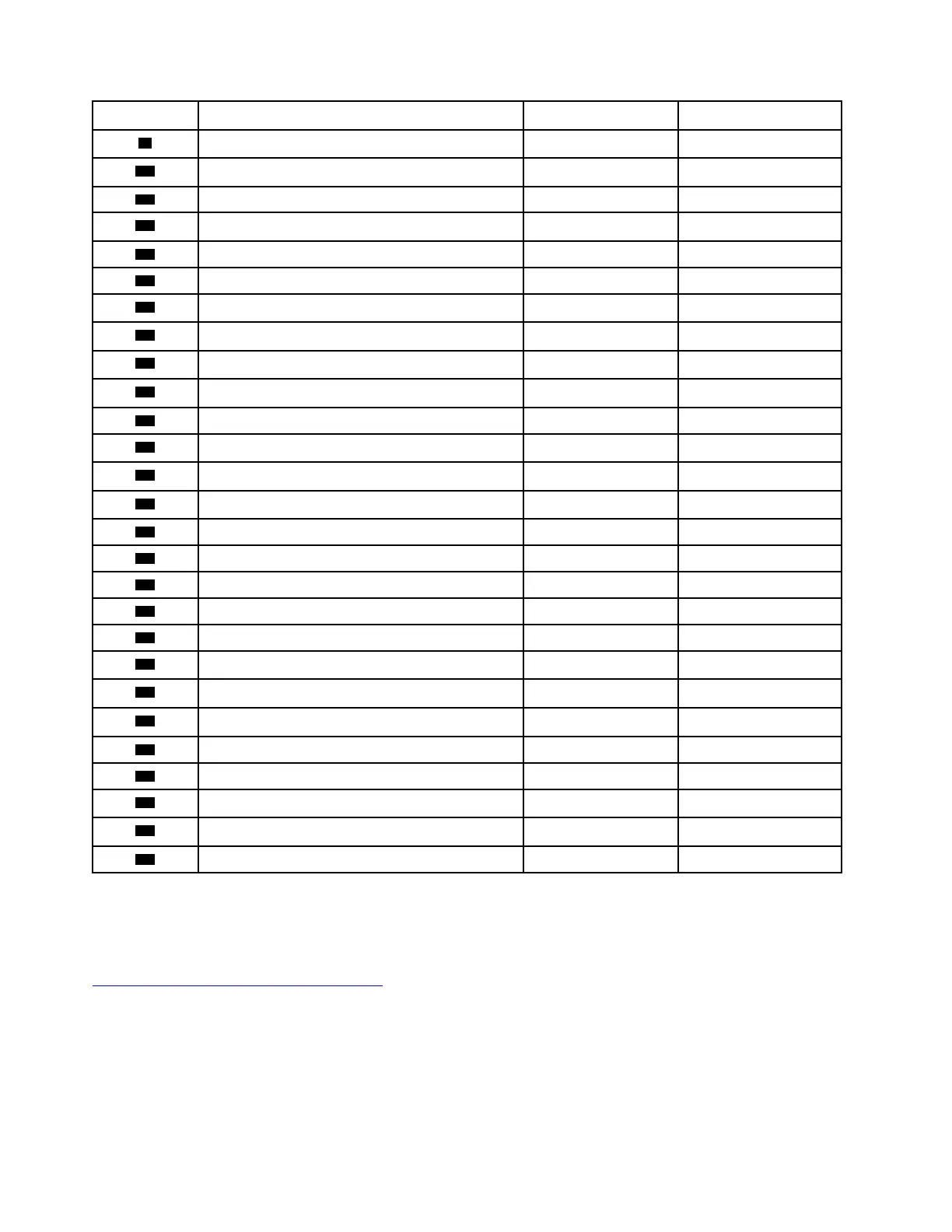Number Description Self-service CRU Optional-service CRU
9
Main computer case No No
10
Top Cover
No No
11
LED board No No
12
Power supply assembly No Yes
13
Power cord Yes No
14
Mouse Yes No
15
Keyboard Yes No
16
Right side cover Yes No
17
Optional optical disk drive
Yes No
18
Storage drive tray Yes No
19
Hard disk drive cable No No
20
3.5-inch storage drive Yes No
21
3.5-inch storage drive bracket Yes No
22
Y light assembly No No
23
USB and audio module
No No
24
Front bezel Yes No
25
Wire cover * No Yes
26
Front fans No No
27
Bottom cover No No
28
Microprocessor No No
29
Microprocessor heatsink and fan assembly * No Yes
30
Coin-cell battery
No Yes
31
Wi-Fi card No No
32
Wi-Fi card shield No No
33
PCI-Express card super holder
No No
34
PCI-Express card
No No
35
Thumbscrew kit Yes No
* for selected models
For detailed FRU and CRU information, such as the FRU part numbers and supported computer models, go
to:
http://www.lenovo.com/serviceparts-lookup
64 Lenovo Legion Tower 5 (26L, 5)Hardware Maintenance Manual
