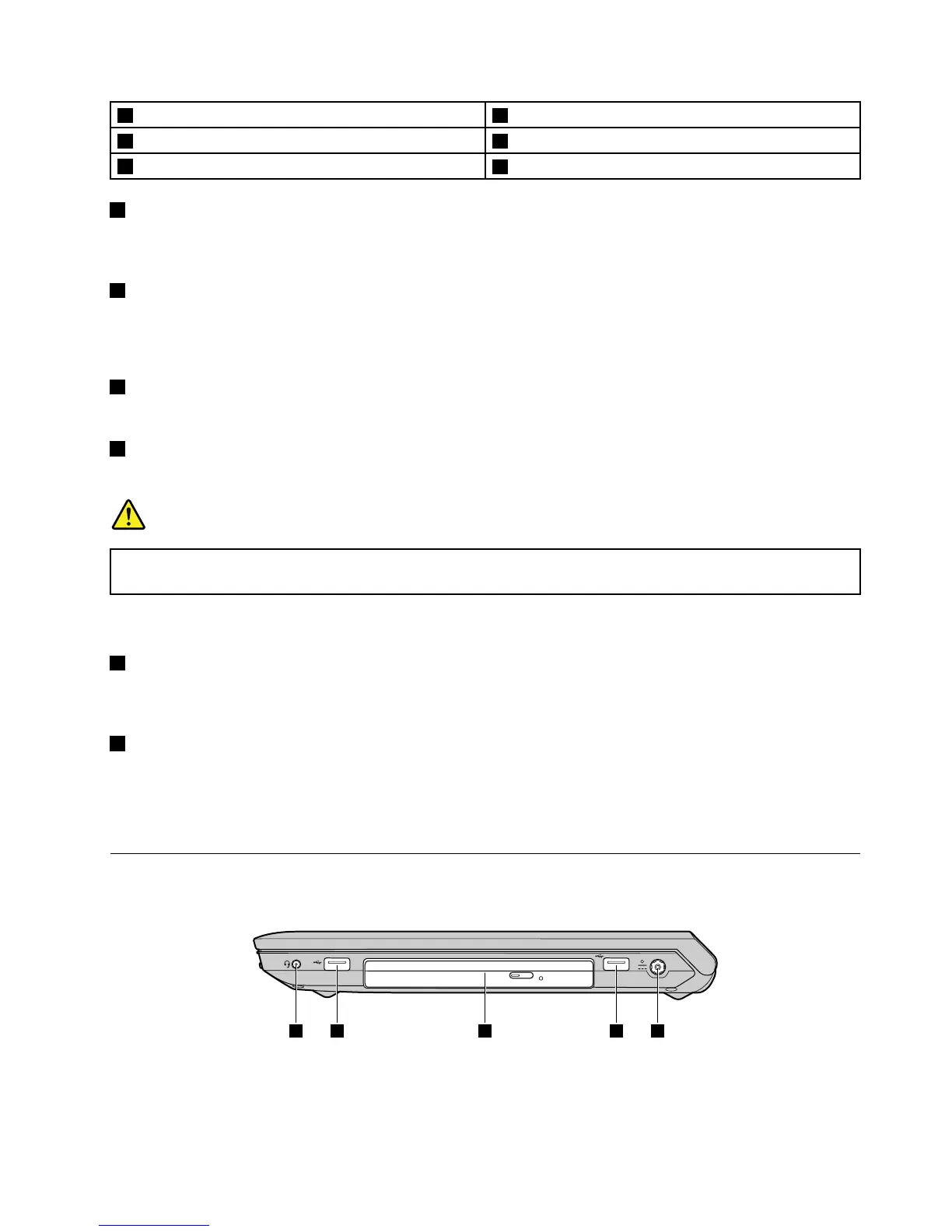1Securitykeyhole
4Ethernetconnector
2Fanlouvers5HDMIconnector
3Monitorconnector
6USB3.0connector
1Securitykeyhole
Purchaseasecuritycablelockthattsthiskeyholetolockyourcomputertoastationaryobjecttoprotect
yourcomputerfromtheft.Formoreinformation,referto“Attachingamechanicallock”onpage27.
2Fanlouvers
Theinternalfanandlouversenableairtocirculateinthecomputerandcoolthecentralprocessor.
Note:Toavoidimpedingairow,donotplaceanyobstacleinfrontofthefan.
3Monitorconnector
Themonitorconnectorisusedtoconnectanexternalmonitororprojectortoyourcomputer.
4Ethernetconnector
Connectyourcomputertoalocalareanetwork(LAN)withtheEthernetconnector.
DANGER
Toavoidtheriskofelectricalshock,donotconnectthetelephonecabletotheEthernetconnector.
YoucanonlyconnectanEthernetcabletothisconnector.
Formoreinformation,referto“Wiredconnection”onpage21.
5HDMIconnector
Usethehigh-denitionmultimediainterface(HDMI)connectortoconnectacompatibledigitalaudiodevice
orvideomonitorsuchasanHDTV.
6USB3.0connector
ConnectdevicescompatiblewithaUSBinterface,suchasaUSBprinteroradigitalcamera.Formore
information,referto“UsingUSBconnectors”onpage19
.
Note:TheUSB3.0connectoriscompatiblewithUSB1.1,2.0,and3.0.
Right-sideview
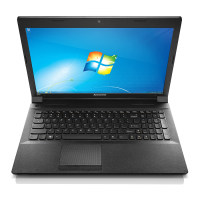