•PressFn+F2toconrmwhethertheLCDscreenhasbeenturnedoff.
Iftheproblempersist,followthesolutionto“Thescreenisunreadableordistorted.”onpage49
Thescreenisunreadableordistorted.
Makesurethat:
•Thedisplaydevicedriverisinstalledcorrectly.
•Thescreenresolutionandcolorqualityarecorrectlyset.
•Themonitortypeiscorrect.
Incorrectcharactersaredisplayedonthescreen.
Didyouinstalltheoperatingsystemorapplicationprogramcorrectly?Iftheyareinstalledandcongured
correctly,havethecomputerserviced.
WhenIturnonthecomputer,nothingisdisplayedonthescreenandthecomputerdoesnotbeep
whilestartingup.
Makesurethat:
•Thebatteryisinstalledcorrectly.
•Theacpoweradapterisconnectedtothecomputerandthepowercordispluggedintoaworking
electricaloutlet.
•Thecomputeristurnedon.(Pressthepowerbuttonagainforconrmation.)
Iftheseitemsarecorrectlyset,andthescreenremainsblank,havethecomputerserviced.
WhenIturnonthecomputer,onlyawhitecursorisdisplayedonablankscreen.
Restorebacked-uplestoyourWindowsenvironmentortheentirecontentsofyourharddiskdriveto
theoriginalfactorycontentsusingthepreinstalledrecoveryprogramsonyourcomputer.Iftheproblem
persists,havethecomputerserviced.
Myscreengoesblankwhilethecomputerison.
Yourscreensaverorpowermanagementmaybeenabled.Dooneofthefollowingtoexitfromthescreen
saverortoresumefromsleeporhibernationmode:
•Touchthetouchpad.
•PresstheFnkeyonthekeyboard.
•Pressthepowerbutton.
•PressFn+F2toconrmwhethertheLCDscreenhasbeenturnedoff.
Problemswithdrivesandotherstoragedevices
Thissectionincludesharddiskdriveproblemsandopticaldriveproblems.
Harddiskdriveproblems
Printtheseinstructionsnowandkeepitwithyourcomputerforreferencelater.
Theharddiskdrivemakesarattlingnoiseintermittently.
Therattlingnoisemightbeheard:
•Whentheharddiskdrivebeginsornishesgettingaccesstodata.
•Whenyoucarrytheharddiskdrive.
Chapter9.Troubleshootingcomputerproblems49
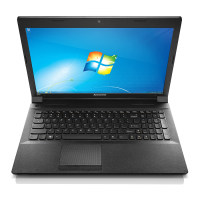
